Is AEO Replacing SEO?
Read a complete and SEO-optimized article analyzing Sam Altman's statement and exploring the future of search.

Review of 13 ways to increase SEO CTR in Google that will lead to visits to your site through Google search engine.
Review of 13 ways to increase SEO CTR in Google that will lead to visits to your site through Google search engine. Increase your website's SEO CTR and visitors by improving your website's SEO CTR. Together with the digital agency Itroz, we will examine the topic of 13 ways to increase your SEO CTR in Google.
If you recently designed a website or put a lot of content in it, but your website is not visited, what is the reason? Maybe you have not applied for organic SEO of the website or its internal SEO . If the answer is negative, you can see the link of your site on other pages of Google, but it does not cause your site to be visited because it is an old proverb of SEO that says:
If you are looking for a good place to hide a body, the second page of Google is the best place.
This is the best example of the importance of the first page of Google, and to generate site traffic, you must be on the first page to be seen. Research consistently shows that pages with higher rankings have higher click-through rates. For a better understanding of CTR in Google's 2020 algorithm, read it. Of course, these are not the only ways to increase clicks, and Google has added various features to SERPs in recent years. Let's cover the conversation with a live review tool, so click on the MozCast Feature Graph .
By entering this page, you will see more things happening than you think. As you can see, the links of the site are only 21% of the content. Even the site's search results, which include things like external links, account for only half (57.6%) of what is displayed. This guide will show you how to increase the click-through rate to your site through organic search. Now let's look at 13 ways to increase SEO CTR in Google.
Long-tail keywords are an essential part of any SEO strategy. They are also essential for blogs. By researching long-tail keywords and integrating them into your website, you will greatly increase the volume of relevant organic queries you rank for.
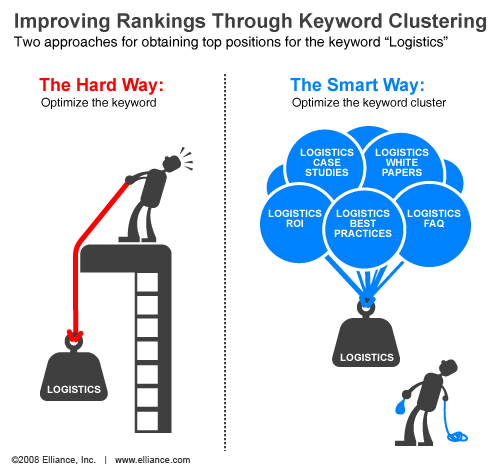
This method is like a lottery. The more tickets you buy, the better your chances of winning. Creating a long-tail keyword for building a solid sales funnel.
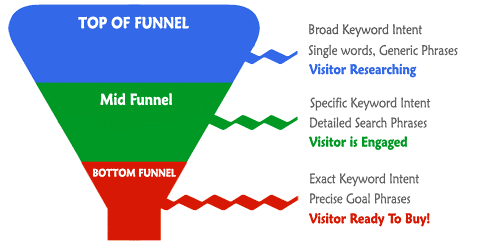
While single keywords can be built at the top of the funnel, long-tail keywords build your middle and bottom funnels. For example, when a customer searches for "best bikes under $500" or "black mountain bike", buyers will be directed to your site while displaying the keyword bike. If you are a bicycle retailer or manufacturer, you will qualify for more clicks on long-tail keywords. Here is an example of how to find them:
In addition to a list of long-tail keywords, neilpatel provides you with the following information:
For even more keywords, you can click Related - Questions - Prepositions - Comparisons next to "Suggestions". For example, I like to use the "Questions" tab because it gives me an idea of what my audience is looking for. Here's an example: And for the highest volume of keywords, you want to click on "Related." I want you to search for high volume keywords with higher CPC. High volume makes it worth your time to optimize the keyword, while high CPC keywords usually do better.
Meta tag descriptions make up the majority of your SERP entries. It tells potential visitors what to expect when they click on the link. This is what the title and description badges look like for my LinkedIn page.
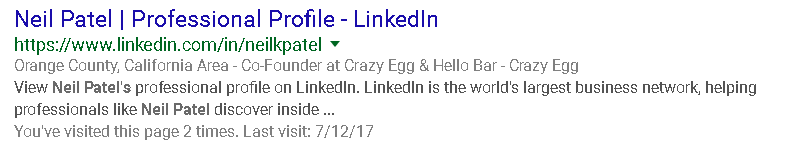
Writing an efficient description tag can significantly increase click-through rates. People say you can't judge a book by its cover, but this is your short elevator pitch to potential customers. Don't let the opportunity slip away. You have 160 characters to write an effective meta description. When I search for men's wallets with coin compartments, Amazon is the second result. It doesn't show up in the title or URL despite the exact request. Once you're done with meta descriptions, you can move on to more advanced click-through techniques.
Structured data (markup as an outline) is a key component of much of the rich and interactive content found in Google's SERPs. For example, search for "best movies of 2017" and you'll be presented with an archive of what Google determined were the best movies of that year.
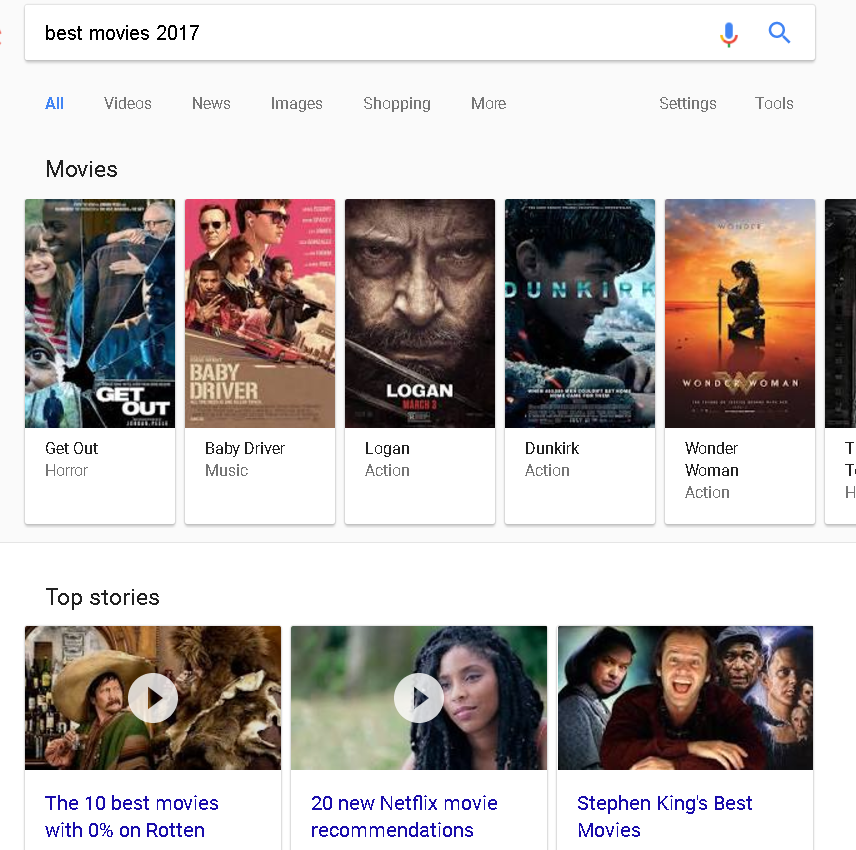
Search for a review, and you get another well-organized list. These interactive infoboxes often appear above all search results and are sought after by searchers if they have the right program of Google's algorithms. It's a sign that Google clearly sees search moving in a whole new way. More and more often, we see infoboxes appearing at the top of search results, often including organic results. Social media sites such as Twitter and reference sites such as Wikipedia and IMDB have long used markers.
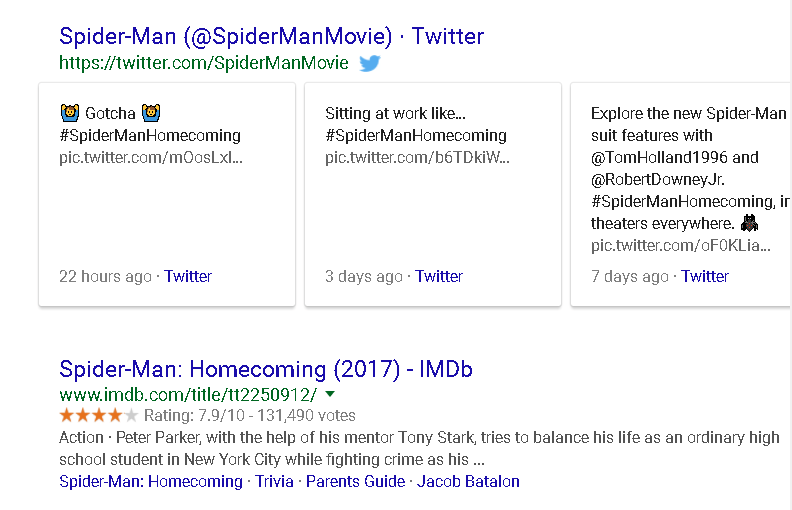
Structured data gives you the opportunity to be seen more in Google. Without the use of structured data, you are invisible.
A picture is worth a thousand words, they can increase click through email by 42%. Also, the images used in social networks attract your attention. In fact, more than 90% of researchers responded to a recent survey with more than half of all articles published in 2015 and 2016 using visual content. Be sure to include relevant visual content as much as possible in your content.
Your page URL is an opportunity to execute long-tail keywords. This is one of the few things that will appear in your link preview for clicking. The length, path, and category of your URL can also affect search results. This is another aspect of Amazon SEO where it excels.

When publishing blog posts or web pages, it is important to categorize and categorize them properly. This adds more keyword opportunities and increases search engine visibility. It's also a great way to show customers that they're not looking for just one product in the wide selection.
The first and most obvious aspect of your page that is seen in the search results is the title. After the title, there is the name of the site, and adding it is for branding and identifying the content in your name. Some of them use a nice name next to the title, and some use the name of the company with a brand name, but in any case, whether you are a brand or not, it is your decision in this matter. A simple title creates a better understanding of the content for the audience. Try not to have the same title as the description and provide specific information in each one.
Over the past five years, Google has shifted to mobile. This is because mobile searches have steadily increased since 2011, overtaking desktop as the top search method. This changed the way search results were presented. According to a recent study published on Moz, proximity became more important in search rankings from 2015 to 2017.
Therefore, localization of content can be very effective. For example, if you provide electrical services, it is better to localize your content so that the closest people can connect with you. When people search for keywords related to your business, your map location will show up at the top of the search results and direct users to Google Maps. Your website, hours of operation, location, directions and phone number will appear. This is a much more efficient way to attract customers than placing sign spinners on street corners.
Because strong headlines are important, you need to do your research to get this right. A good place to start is the headline analysis tool. Here is a report titled "5 Free Tools to Check Your Title". As you can see, the title is attractively displayed on the social network.

As of September 2016, content previews can be optimized for mobile/desktop and provide alternative titles and descriptions. It's a great way to see how different ideas work while potentially generating new ideas for content. Simply type the title you want in Title 1, your site name in Title 2, and type a short description. You will notice that the meta description is not exact, but you will get a general idea.
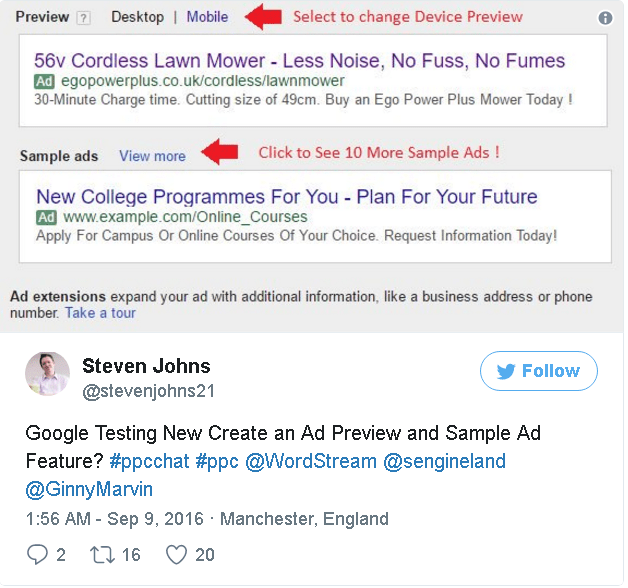
An important step that we have neglected to mention so far is to check the current click status of your pages. There are two places to look in Google Analytics for this information. First, go to Acquisition - Console Search - Query to find out which query leads to your page.
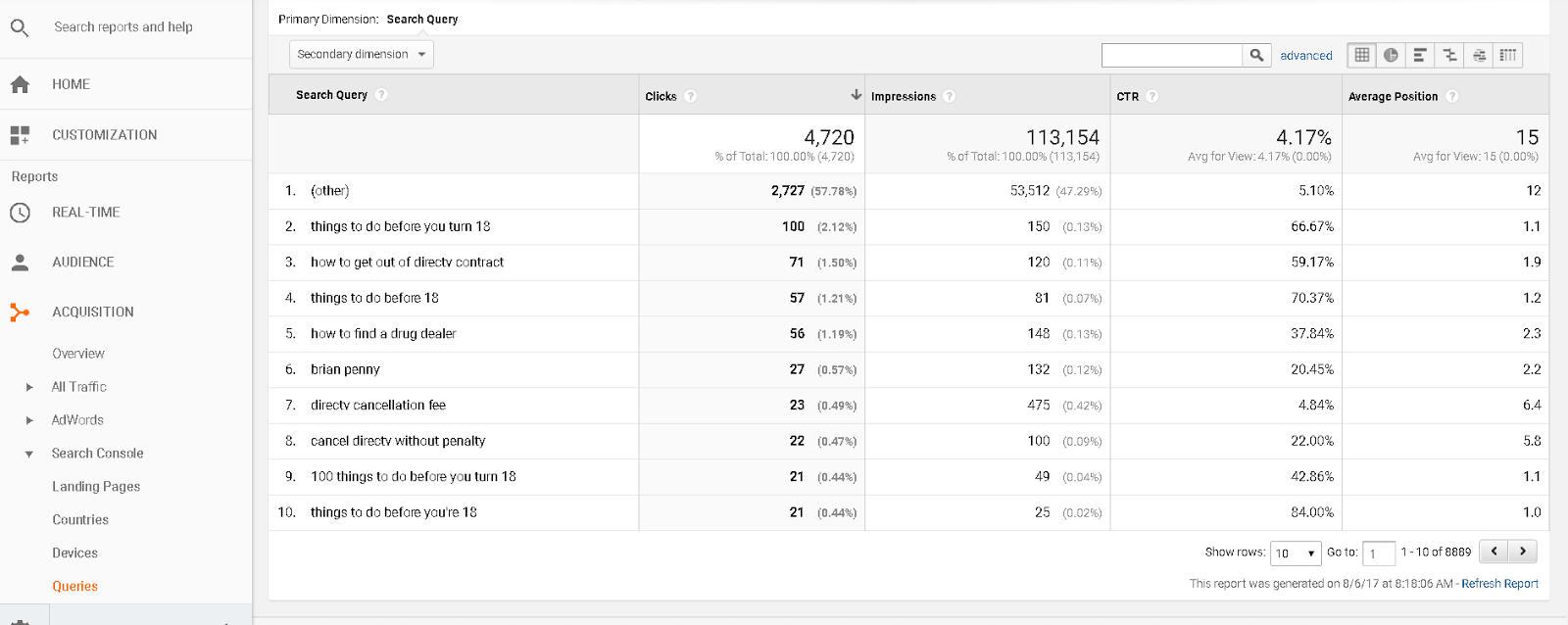
You will notice that this report shows clicks, impressions, CTR (click through rate) and average SERP position. This is valuable information to view, download, or analyze often. Next, check out the landing pages in the same directory.
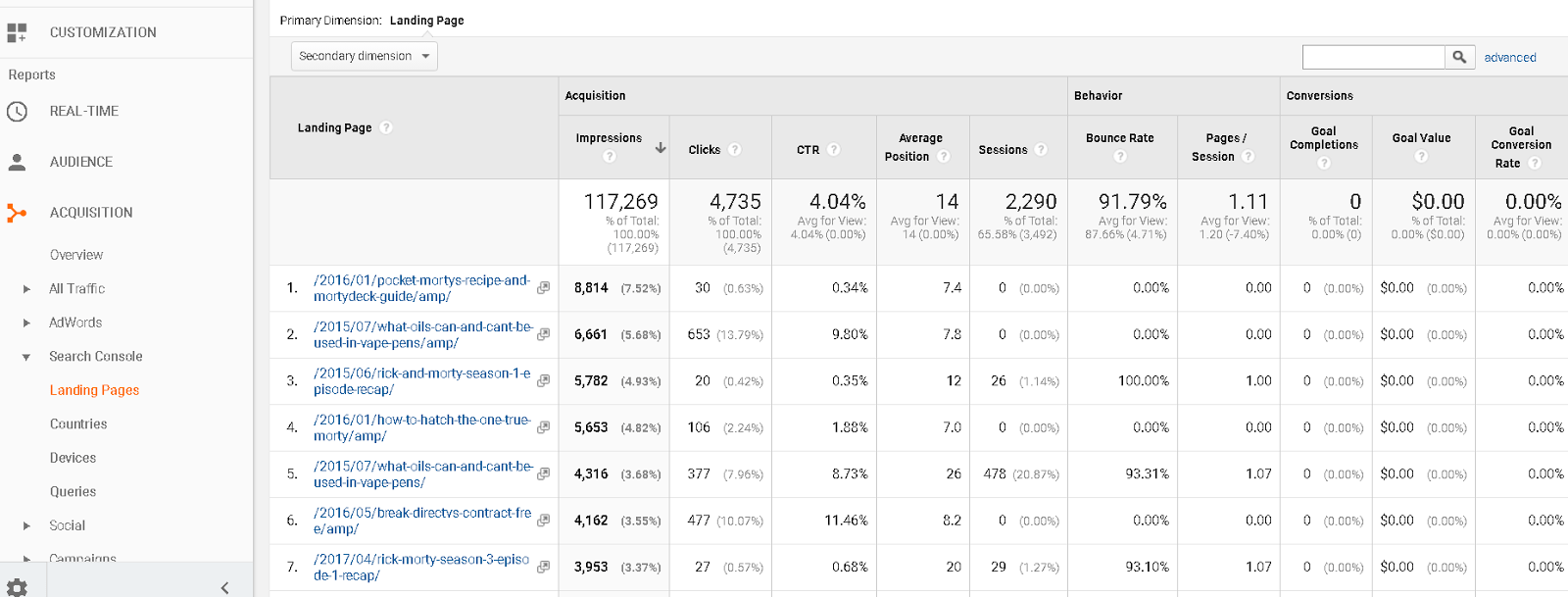
This report provides more detailed information about the number of impressions, clicks, etc. and other items from this link. It also shows the rate of sessions, conversions, and other valuable data. Between these reports, you can see which of your pages are getting good clicks and which are not. Start at the bottom percentile and start A/B testing titles and descriptions on social media.
A click doesn't count if your page doesn't load in time. Site speed is very important to improve clicks and overall user experience. Here is how page load speed correlates with Google SERP position. If your web page is heavy, it won't load quickly, and people will leave. On mobile devices, a jump from one to three seconds of site speed increases bounce rates by 32%.
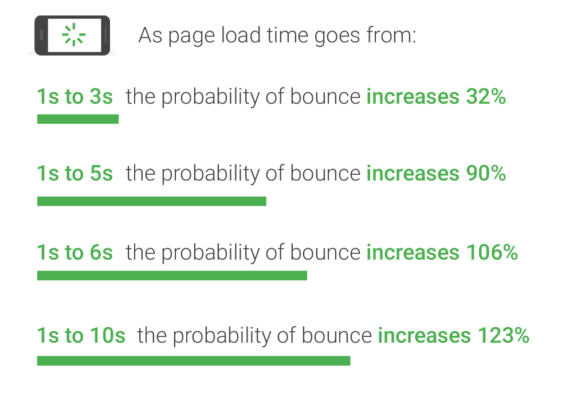
This makes the speed of the site to be the main priority to maintain a good click rate. It is also important for SEO. In the academy, we have published three articles to optimize the speed of the site, because the speed of the site is very important for search engines and increasing the click rate, so we recommend that you read them.
Organic SEO and the resulting traffic is a plus point in any digital marketing program. These are free customers who can review your business, brand, products and services. The only way to get this traffic is to click on Google and other search engines. By improving your click-through rate, you increase overall organic search traffic and conversions. It will take some time to get used to the new way of doing things. But it is extremely valuable.
Source » Itroz Academy

What is AEO and why is the future of SEO dependent on it? In this article, get a complete and practical understanding of Answer Engine Optimization.

How AI Makes Decisions: A comprehensive and engaging look at machine learning models and how they work in the real world for the general public.

When it comes to creativity, are we talking about Sora or ChatGPT? So for a better understanding, let's compare.

A complete review to understand what the metaverse is? An important topic these days that we are examining from all angles.
Comments (0)