What is XAMPP and what are its uses?
XAMPP is a powerful web development tool that allows developers to create dynamic and interactive websites.
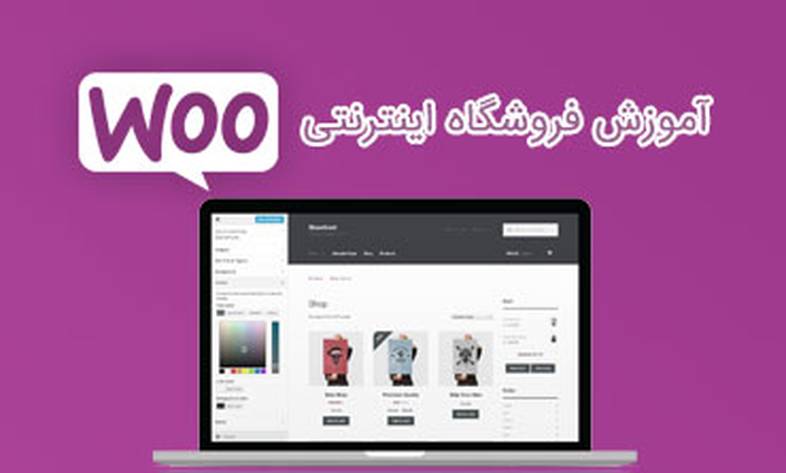
Easily manage your WooCommerce online store by training WooCommerce online store management panel. Complete WooCommerce
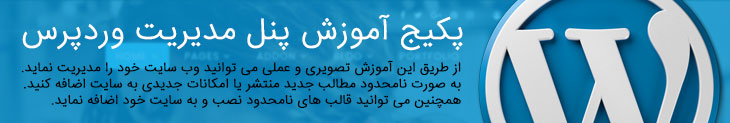 with admin panel training WooCommerce online store easily manage your WooCommerce online store. WooCommerce training is provided in full with quality video. We have used version 3.5.2, which is the latest version of WooCommerce to date, in the training of the WooCommerce management panel, and all training chapters are conducted on this WooCommerce online store management panel. After viewing this tutorial, you can easily You can manage your WooCommerce online store and change, create and delete its various parts unlimitedly.
with admin panel training WooCommerce online store easily manage your WooCommerce online store. WooCommerce training is provided in full with quality video. We have used version 3.5.2, which is the latest version of WooCommerce to date, in the training of the WooCommerce management panel, and all training chapters are conducted on this WooCommerce online store management panel. After viewing this tutorial, you can easily You can manage your WooCommerce online store and change, create and delete its various parts unlimitedly.
The headings of WooCommerce online store training are as follows. After this training course, you can easily use the WooCommerce control panel.
The First Session – How to install store template
The Second Session – Installing the required plugins
The Third Session – Checking the Farsi WooCommerce settings section
The Fourth Session – Category Management
The Fifth Session – A review of past cases
Sixth Session – Products - Simple product creation

What is AEO and why is the future of SEO dependent on it? In this article, get a complete and practical understanding of Answer Engine Optimization.

How AI Makes Decisions: A comprehensive and engaging look at machine learning models and how they work in the real world for the general public.

When it comes to creativity, are we talking about Sora or ChatGPT? So for a better understanding, let's compare.

A complete review to understand what the metaverse is? An important topic these days that we are examining from all angles.
Comments (0)