How to create an image with artificial intelligence
How to create an image with artificial intelligence (AI) has become a household word in recent years, with applications ranging from self-driving cars to
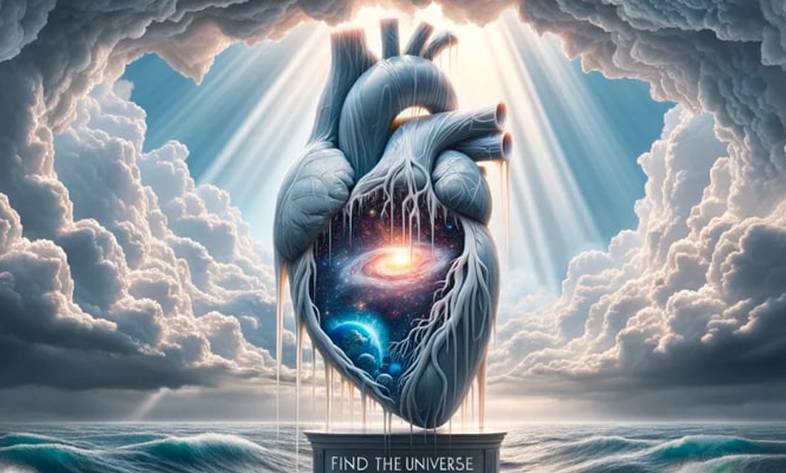
How to create an image with artificial intelligence (AI) has become a household word in recent years, with applications ranging from self-driving cars to
Image creation with artificial intelligence (AI) has become a buzzword in recent years, with applications ranging from self-driving cars to virtual assistants.
But one of the areas in which artificial intelligence has made significant progress is image creation.
Now, with the help of artificial intelligence, it is possible to produce images that are indistinguishable from those created by humans.
In this article, we'll explore the basics of image creation with AI and how to create your own images using this technology.
To understand how AI creates images, we first need to understand the concept of machine learning.
Machine learning is a subset of artificial intelligence that involves training a computer program to learn from data and make decisions or predictions based on that data.
In the case of image generation, a computer program is trained on a large dataset of images and learns to generate new images based on patterns and features learned from the dataset.
The first step to creating an AI image is to choose a dataset.
This dataset can be a collection of images of a specific subject such as landscapes, animals or people.
The larger and more diverse the data set, the better the results.
After selecting a dataset, the next step is to select an AI model.
There are different artificial intelligence models for creating images, each of which has its own strengths and weaknesses.
Some popular models include:
Each model uses a different approach to generating images, so it's important to research and choose the best option for your needs.
After selecting a dataset and an AI model, the next step is to train the model.
This process involves feeding a dataset to the model and allowing it to learn from the images.
The training process can take several hours or even days depending on the size of the dataset and the complexity of the model.
After training the model, it is ready to generate new images.
To create an image, you must provide the model with a starting point, known as a seed.
This seed can be a random noise vector or an image from the dataset.
The model then uses this seed to create a new image based on the patterns and features it has learned during the training process.
The more you experiment with different grains, the more varied and unique the images produced will be.
One of the most attractive aspects of AI image creation is the ability to control the output.
Most AI models allow you to manipulate certain parameters such as color, shape, and texture to influence the generated image.
This feature gives you the freedom to create images that suit your specific needs and preferences.
While AI image creation has opened up a world of possibilities, it's important to note that it's still a relatively new technology.
As with any new technology, there are limitations and challenges that must be overcome.
One of the main challenges is the potential for bias in the produced images.
Because the model is trained on a dataset, it may replicate any biases in the dataset, leading to biased or discriminatory images.
To combat this, it is very important to use diverse and comprehensive data sets and regularly monitor and evaluate the generated images.
As a result, AI image creation is a fascinating and rapidly evolving field that has the potential to revolutionize the way images are created and consumed.
By understanding the basics of AI and following the steps outlined in this article, you can create your own images using this technology.
As AI continues to advance, we can expect to produce even more realistic and impressive images that blur the lines between human and machine creativity.
[caption id="attachment_5069" align="aligncenter" width="649"] 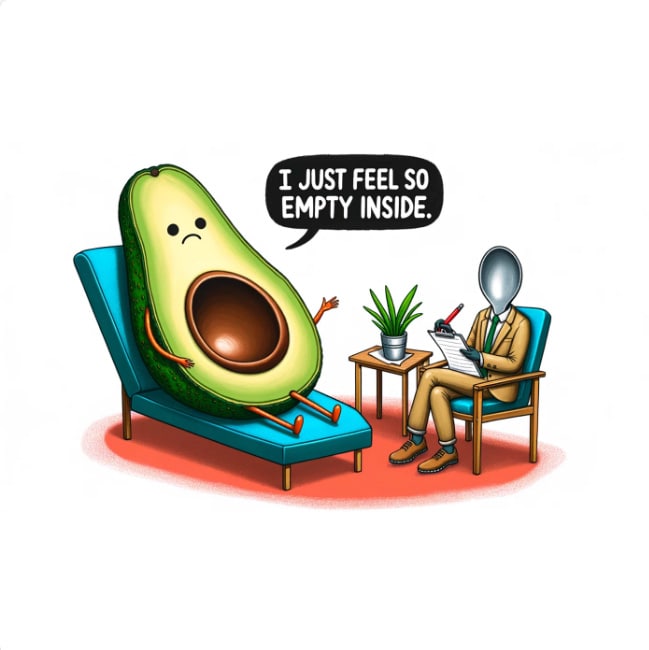 How to create an image with artificial intelligence?[/caption]
How to create an image with artificial intelligence?[/caption]
The first step to create an image with artificial intelligence is to choose the right tool.
There are various artificial intelligence tools available in the market, each of which has its own unique features and capabilities.
Some popular options include Adobe Photoshop, Corel Painter, and GANPaint.
Researching and understanding the features of each tool is essential to determine which one best suits your needs.
Before you start creating your image, it is important to gather all the necessary resources.
This includes reference images, textures, and any other elements you may want to include in your design.
Having these resources at your disposal makes the image creation process smoother and more efficient.
To create an image with artificial intelligence, it is necessary to have a basic understanding of how this technology works.
Artificial intelligence uses algorithms and machine learning to analyze data and generate new content.
This means that the more data and information you provide, the more accurate and realistic the picture will be.
Just like traditional art, it's important to start with a basic sketch before diving into the details.
This will help you get a feel for the composition and layout of your image.
You can use a pencil and paper or a digital drawing tool to create your initial design.
Once you have your initial design, it's time to use AI to create a base image.
This is where the magic happens. Depending on the tool you use, you can import your design and let the AI create a base image, or you can use the AI to enhance your design and make it more realistic.
After you have your base image, it's time to add details and textures to make your image more visually appealing.
This is where your collected resources will come in handy. You can use artificial intelligence to add textures, patterns, and other elements to your image to give it a unique and realistic look.
Once you've added all the necessary details, it's time to fine-tune and edit the image. This step is very important to create a polished and professional image.
You can use artificial intelligence to adjust color, lighting and other elements to achieve the desired effect.
Congratulations, you have successfully created an AI image! The final step is to save your image and share it with the world.
Depending on your intended use, you can save your image in different formats.
Whether it's for personal or commercial use, make sure you credit the AI tools you used in the creation process.
In conclusion, artificial intelligence has revolutionized the way images are created.
With its ability to analyze data and generate new content, artificial intelligence has opened up endless opportunities for artists and designers.
By following this step-by-step guide, you can create stunning and realistic images with the help of artificial intelligence.
So why not give it a try and see where your creativity takes you?
One of the most popular artificial intelligence tools for image creation is Adobe Photoshop.
This software has been a staple of the design industry for decades and has become even more powerful with the integration of artificial intelligence.
With features like Content-Aware Fill and Select Subject, Photoshop can now automatically remove objects from images and select the main subject with just a few clicks.
This not only saves time, but also produces more accurate results.
Another popular AI tool for image creation is Canva.
This online platform offers a wide range of templates and design elements that can be easily customized to create professional looking images.
Canva also has a feature called Magic Resize, which uses artificial intelligence to automatically resize your design to fit different social media platforms.
This eliminates the need to create multiple copies of the same image and saves you time and effort.
For those looking to create artistic and abstract images, Deep Dream Generator is a great AI tool to explore.
This tool uses a neural network to generate dream-like images based on the input image. Users can adjust the level of abstraction and create unique and stunning images from different styles. This tool is perfect for artists and designers looking to add surrealism to their work.
[caption id="attachment_5071" align="aligncenter" width="649"]  How to create an image with artificial intelligence?[/caption]
How to create an image with artificial intelligence?[/caption]
If you're looking to create images with a more human touch, Artbreeder is the AI tool for you.
The platform uses a combination of artificial intelligence and human input to generate images.
Users can upload their own images or use existing images on the platform to create new and unique images.
With the ability to adjust features such as age, gender and ethnicity, Artbreeder provides endless possibilities in image creation.
For those interested in creating 3D visuals, RunwayML is a powerful AI tool to explore.
The platform uses machine learning algorithms to generate 3D images based on user input.
With the ability to manipulate light, textures, and materials, RunwayML makes it possible to create realistic and accurate 3D images without the need for complex software or coding skills.
One of the most exciting AI tools for image creation is GANBreeder.
This tool uses a technique called adversarial networks (GAN) to generate images.
Users can combine different images to create new and unique images, resulting in an endless stream of creative possibilities.
GANBreeder is perfect for those looking to experiment and push the boundaries of traditional image creation.
Finally, for those looking to create images with a more professional touch, Fotor is an AI tool worth exploring.
The platform offers a wide range of features including automatic photo enhancement, background removal and portrait retouching.
Using artificial intelligence, Fotor can produce high-quality images in just a few clicks, making it a great tool for businesses and individuals looking to create polished and visually appealing images.
In conclusion, artificial intelligence has opened up a whole new world of possibilities for image creation.
With the various AI tools available, anyone can create stunning, professional-looking images with no prior design experience.
Whether you're looking to create abstract art, realistic 3D images, or polished marketing materials, there's an AI tool for you.
So why not explore these tools and see what kind of images you can create with the help of artificial intelligence.
Source » Itroz Academy

How to create an image with artificial intelligence (AI) has become a household word in recent years, with applications ranging from self-driving cars to

One of the most common and frustrating problems faced by WordPress users is the White Screen of Death (WSOD).

In this article, you will get to know the concept of inbound marketing, which is one of the most important things in website marketing. Be with Itroz Acade

To start a business on Instagram, you should pay attention to 8 key points. These 8 are the cornerstones of business on Instagram. Below is a description
Comments (0)