What is XAMPP and what are its uses?
XAMPP is a powerful web development tool that allows developers to create dynamic and interactive websites.

One of the most common and frustrating problems faced by WordPress users is the White Screen of Death (WSOD).
One of the most common and frustrating problems faced by WordPress users is the White Screen of Death (WSOD).
WordPress is one of the most popular content management systems in use. by millions of websites worldwide.
It is known for its user-friendly interface and customizable features, making it the best choice for bloggers, businesses, and even large companies.
However, like any other software, WordPress is not immune to technical problems.
White page of death is a term used to describe a blank white page that appears when trying to access a WordPress website.
This means that the website will not load properly and the user will not be able to see any content or access the backend of the site.
This problem can occur suddenly without any warning or error message, leaving users confused and worried about the state of their website.
So, what causes the White Screen of Death in WordPress? There are several possible reasons for this problem, and understanding them can help prevent and troubleshoot the problem.
One of the most common causes of white screen of death is a plugin or theme conflict.
WordPress allows users to install various plugins and themes to improve the performance and design of their website.
However, sometimes these plugins and themes may not be compatible with each other, causing conflicts that lead to WSOD.
This can happen when a plugin or theme is outdated, poorly coded, or interferes with another plugin or theme on the website.
Another possible cause of the white screen of death is a memory limitation issue. WordPress websites require a certain amount of memory to function properly.
If the website exceeds its allocated memory limit, it can result in a WSOD.
This can happen when the website experiences a sudden increase in traffic or when too many plugins and themes are installed, consuming more memory than the website can handle.
Corrupt files or a damaged database can also lead to a white screen of death. WordPress websites consist of various files and a database that stores all the content and settings of the website.
If any of these files or databases become corrupted, it can cause a WSOD. This can happen due to a malware attack, server issues, or even a failed WordPress update.
Finally, a poorly coded WordPress theme or a buggy update can also be the culprit behind the white screen of death.
Themes are an essential part of a WordPress website and determine the overall design and layout.
However, if a theme is not coded correctly or has bugs, it can cause a WSOD. Similarly, updating a WordPress bug or a theme can also lead to this problem.
As a result, the White Screen of Death in WordPress can be caused by a variety of factors, including plugin and theme conflicts, memory limit issues, corrupted files or databases, and poorly coded themes or updates.
Regularly updating plugins and themes, using valid and coded plugins, and backing up your website are essential to prevent and troubleshoot WSODs.
If the problem persists, getting help from a professional web developer or WordPress support can help resolve the issue and get the website up and running again.
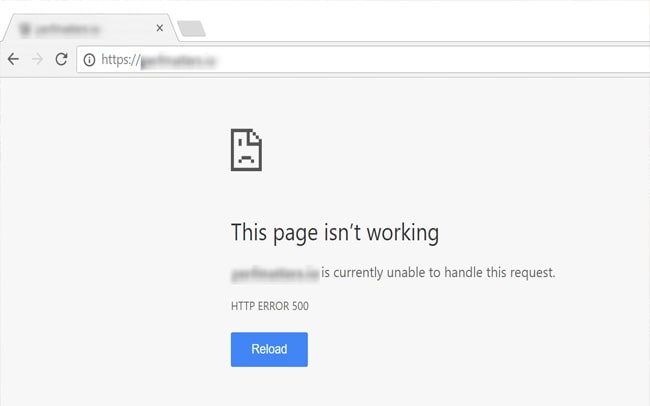
WordPress is one of the most popular content management systems used by millions of websites around the world.
It is known for its user-friendly interface and customizable features, making it the best choice for bloggers, businesses, and even large companies.
However, like any other software, WordPress is not immune to technical problems. One of the most common and frustrating problems faced by WordPress users is the White Screen of Death (WSOD).
White page of death is a common term to describe a blank white page that appears when trying to access a WordPress website.
This problem can occur for a number of reasons and can be very alarming for website owners, especially if they are not familiar with troubleshooting technical issues.
In this article, we will examine the cause of the white death page in WordPress and how to troubleshoot it.
The first step in troubleshooting the White Screen of Death is to figure out what's causing it.
There are several reasons why this problem may occur, and identifying the root cause is essential to effectively fix it. One of the most common reasons is plugin or theme conflicts.
If a plugin or theme is not compatible with the current version of WordPress or with other plugins and themes, it can cause the White Screen of Death.
Another reason can be the corruption of the main WordPress file, which may happen due to a failed update or a malware attack.
Finally, the memory limitation problem can also lead to the white screen of death, especially if the website has a lot of content or heavy plugins.
Now that we know what causes the white screen of death, let's talk about how to troubleshoot it.
The first step is to access the website files through an FTP client or cPanel. Once you have access to the files, go to the wp-content folder and rename the plugins folder to something like "plugins_old".
This will disable all plugins on your website. If the white screen of death disappears, you have identified the cause - a plugin conflict.
You can then re-enable the plugins one by one to determine which one is causing the problem.
If the white screen of death persists even after disabling plugins, the next step is to switch to a default WordPress theme.
This will help determine if the problem is caused by a content conflict. To do this, go to the wp-content/themes folder and rename your current theme folder to something like "theme_old".
This will automatically change your website to the default WordPress theme. If the white screen of death disappears, then the problem is with your theme. You can then contact the theme developer for support or switch to another theme.
If neither disabling plugins nor switching to a default theme solves the problem, a core WordPress file may be corrupted.
In that case, you can reinstall WordPress by downloading the latest version from the official website and replacing the wp-admin and wp-includes folders on your website server.
It is necessary to make a backup copy of your website before performing this step to avoid data loss.
Finally, if the white screen of death is caused by a memory limit issue, you can increase the memory limit in your website's wp-config.php file.
You can do this by adding the following code to the file: define( 'WP_MEMORY_LIMIT', '256M' ); This increases the memory limit to 256MB, but you can adjust it according to your website's needs.
In conclusion, white page of death is a common problem in WordPress, but it can be easily fixed by identifying the root cause and following the troubleshooting steps mentioned above.
To avoid compatibility issues that can lead to the White Screen of Death, it is essential to regularly update your WordPress core, themes, and plugins.
Additionally, it is important to have a backup copy of your website in case of any technical issues. By following these steps, you can quickly resolve the white screen of death and get your website up and running again.
WordPress is one of the most popular content management systems used by millions of websites around the world.
It offers a user-friendly interface and a wide range of features that make it the best choice for bloggers, businesses, and even large companies.
However, like any other software, WordPress is not immune to errors and bugs.
One of the most common problems faced by WordPress users is the White Screen of Death (WSOD).
The White Page of Death is a frustrating error that can occur on any WordPress website.
It is characterized by a blank white screen that appears when trying to access its website.
This error can occur for various reasons such as faulty plugin, theme or even server problem.
In this article, we discuss the common plugins that can cause the white page of death in WordPress.
One of the main reasons for the white screen of death is a faulty plugin.
Plugins are essential components of a WordPress website because they add functionality and features to your site.
However, not all plugins are created equal and some can cause interference or errors on your website.
One of the most common plugins that can cause the white screen of death is the cache plugin.
Cache plugins are used to improve the speed and performance of a website by storing a static version of the site's content.
However, if the storage plugin is not configured correctly or is incompatible with other plugins or themes, it can cause the white screen of death.
To avoid this problem, it is essential to regularly update your cache plugin and ensure it is compatible with your version of WordPress.
Another plugin that can cause the white screen of death is a security plugin. Security plugins are very important to protect your website from hackers and malicious attacks.
However, some security plugins can be overly aggressive and may block legitimate users from accessing your site, resulting in a white screen of death.
To avoid this problem, it is necessary to choose a valid security plugin and configure it correctly.
In addition to cache and security plugins, backup plugins can also cause the white screen of death.
Backup plugins are used to create backups of your website files and database, which is very important for disaster recovery.
However, if the backup plugin is not configured correctly or is incompatible with other plugins, it can cause the White Screen of Death.
It is recommended to use a reliable backup plugin and regularly test the backups to make sure they are working properly.
Additionally, e-commerce plugins can also be the culprit for the white page of death.
E-commerce plugins are used to create online stores and manage transactions on a WordPress website.
However, these plugins can be complex and may interfere with other plugins or themes, resulting in a white screen of death.
To avoid any compatibility issues, it is important to choose a reputable eCommerce plugin and update it regularly.
Finally, page builder plugins can also cause the white screen of death.
Page builder plugins are used to create custom designs and layouts for a WordPress website without coding knowledge.
However, these plugins can be resource intensive and may interfere with other plugins or themes, resulting in a white screen of death.
To avoid this problem, it is essential to choose a lightweight and well-coded page builder plugin.
As a result, the white page of death is a common error that can occur on any WordPress website.
While there may be several reasons for this, faulty plugins are one of the main culprits.
It is very important to regularly update your plugins, choose valid plugins and make sure they are compatible with your version of WordPress to avoid the White Screen of Death.
By following these best practices, you can avoid this frustrating error and keep your website running smoothly.
Source » Itroz Academy

XAMPP is a powerful web development tool that allows developers to create dynamic and interactive websites.

MVC or Model-View-Controller architecture is a design pattern used to develop web applications. This model consists of

How to create an image with artificial intelligence (AI) has become a household word in recent years, with applications

In this article, you will get to know the concept of inbound marketing, which is one of the most important things in
Comments (0)