What is XAMPP and what are its uses?
XAMPP is a powerful web development tool that allows developers to create dynamic and interactive websites.
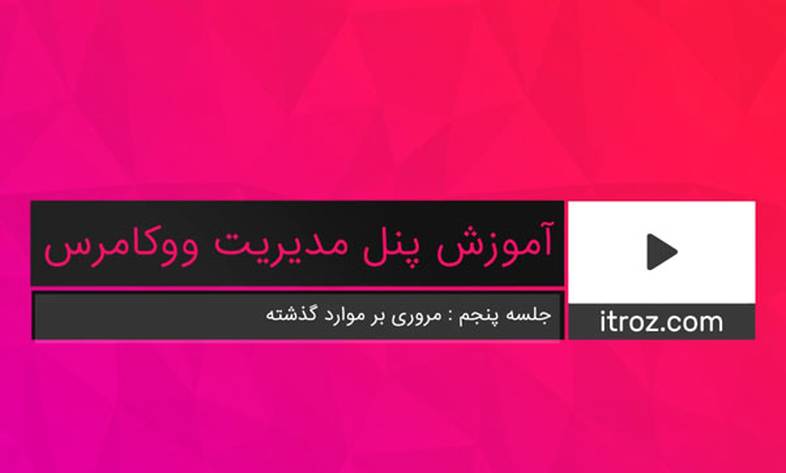
We are with you with the video of the fifth training session of the WooCommerce management panel from the WooCommerce
We are with you with the video of the fifth WooCommerce management panel training session from the WooCommerce online store management panel training series , with the topic of reviewing the past cases, which we review in the form of a video at the Academy of itroz Digital Agency .
In the fourth training session of the WooCommerce management panel, you were fully explained about the creation of categories and its sections.
By watching the video of the last meeting, now you can use different menus for different parts of the store, including header and footer, for your online store .
So far, we are in the fifth session of the training, various things were said about WooCommerce, and in this session we are going to review the important points of all the previous sessions together.
In this session, we will tell you how you can Persianize certain parts of the format that have not been Persianized.
By learning this tutorial, you can Persianize all WooCommerce templates, even the parts that are specific to that template.
In the fifth training session of the WooCommerce management panel, we will fully review the categories section and explain the points that were not mentioned in the previous sessions in a practical way.
In this session, important points regarding plugins were mentioned that each plugin is displayed in different formats in different ways and how we can change it.
As you saw in the first session, professional templates implement many possibilities for use on the store.
Some of these features may not be useful for you and use website resources and reduce the speed of the online store.
For this reason, in this tutorial, you will be told how you can delete them.
You can see the training of the fifth session of the WooCommerce management panel through the video below.
Source » Itroz Academy

What is AEO and why is the future of SEO dependent on it? In this article, get a complete and practical understanding of Answer Engine Optimization.

How AI Makes Decisions: A comprehensive and engaging look at machine learning models and how they work in the real world for the general public.

When it comes to creativity, are we talking about Sora or ChatGPT? So for a better understanding, let's compare.

A complete review to understand what the metaverse is? An important topic these days that we are examining from all angles.
Comments (0)