Guide to Setting Up Website Email on Mobile and Computer
Follow the guide to set up your domain email on any device or OS, including both smartphones and computers, quickly and easily.
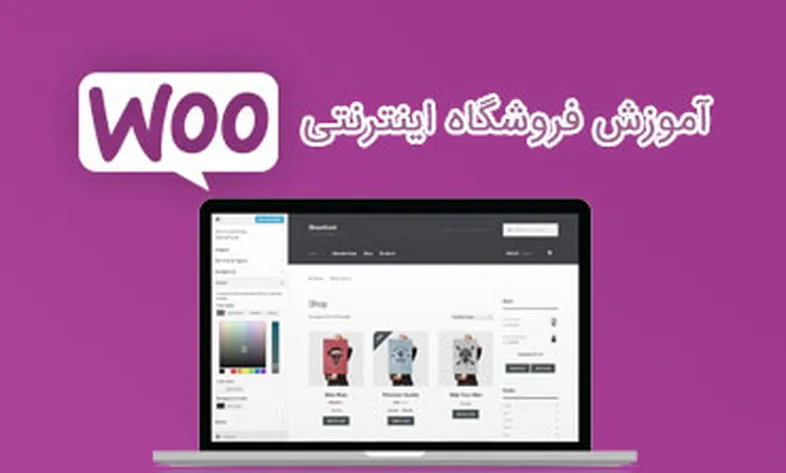
Easily manage your WooCommerce online store with WooCommerce admin panel training. No need for web design knowledge.
Easily manage your WooCommerce online store by learning the WooCommerce online store management panel.
The WooCommerce training is provided in full with high-quality video.
In our WooCommerce admin panel training, we used version 3.5.2, which is the latest version of WooCommerce to date, and all training chapters are conducted on this WooCommerce online store admin panel.
After watching this tutorial, you can easily manage your WooCommerce online store and change, create, and delete its various sections unlimitedly.
The WooCommerce admin panel training topics are as follows. After this training course, you can easily use the WooCommerce control panel.
Anbar
First Session – Tutorial on installing a store template
Second Session – Installing Required Plugins
Session Three – Reviewing the Persian WooCommerce Settings Section
Session Four – Managing Categories
Session Five – A Review of Past Events
Session Six – Products - Simple Product Creation


Follow the guide to set up your domain email on any device or OS, including both smartphones and computers, quickly and easily.

This guide is useful for automatically forwarding your website emails set up on your domain to other email accounts, such as Gmail and others.

Step-by-step guide to install Thunderbird on macOS; download, setup, and manage multiple email accounts easily and efficiently.
Comments (0)