What is XAMPP and what are its uses?
XAMPP is a powerful web development tool that allows developers to create dynamic and interactive websites.
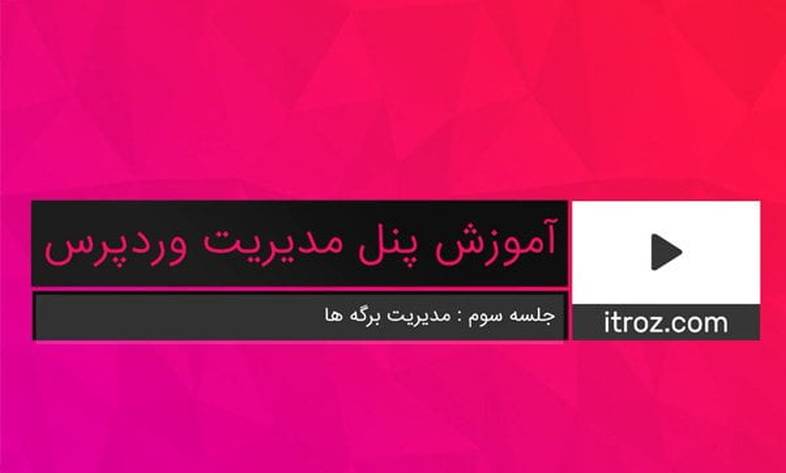
We are with you with the video of the third training session of the WordPress management panel, with the topic of training
We are with you with the video of the third training session of the WordPress management panel .
In the continuation of the second session of media training and image management, in this session, we want to examine the sheets.
In the previous meeting, it was said that we do this to upload files or images from the media section. Of course, the media sector is wider than this simple definition, which we will discuss in full in the following sections.
As you can see in the video of the third training session of the WordPress management panel, which is available at the bottom of the page.
You can create new pages through the tabs section. Pages like about us, contact us, etc
Also, through this section, you can edit created pages such as home page, products, etc.
In this training, we use the professional J News template, which you can see all the published professional templates through the template section of the site .
In this training, we did not use default templates or free templates because free templates do not have many features and are not commercial templates. Rather, professional templates are templates that you can use to design a professional website.
In the third session of the WordPress management panel training, we will review the new WordPress text box that was added from version 5 onwards and create a tab through this text box.
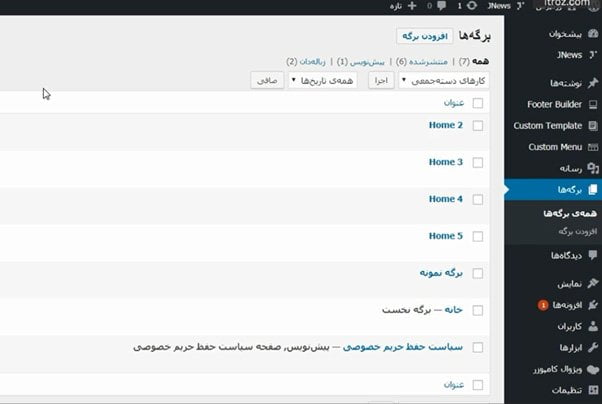
For those dear ones who have worked with WordPress before and used the classic text box, in this tutorial we have also taught how to use version five with the classic text box.
If you have worked with the classic text box and you want to use the latest version of the content management system whose text box has changed to Gutenberg, don't worry because both of them are taught in this video.
In the training of the third session of the WordPress management panel training, I will tell you how you can add an image to the text or gallery text in the text box in the tabs section.
In the following, we will add a new tab or edit the tabs and teach you how to specify the index image and page address.
All Gutenberg and Classic text box components will be reviewed in this tutorial.
Watch the training video and if you have any questions, you can share them with us through the comments section.
Source » Itroz Academy

What is AEO and why is the future of SEO dependent on it? In this article, get a complete and practical understanding of Answer Engine Optimization.

How AI Makes Decisions: A comprehensive and engaging look at machine learning models and how they work in the real world for the general public.

When it comes to creativity, are we talking about Sora or ChatGPT? So for a better understanding, let's compare.

A complete review to understand what the metaverse is? An important topic these days that we are examining from all angles.
Comments (0)