The most important SEO tips in the latest Google 2025 algorithm
Examining the most important SEO tips in the latest Google 2025 RankBrain algorithm, BERT and Helpful Content Update.

If the content of your site is copied on other sites, report it to Google. Training to report copyright infringement to Google with itroz Academy.
If the content of your site is copied on other sites, report it to Google. Training to report copyright infringement to Google along with Iteros Academy.
Unfortunately, the copyright law does not exist in the country in a serious way, so in many cases, some sites publish the content of other sites under their own name without mentioning the source. Copying content without permission from the publisher has become a normal thing and is very common. Although in today's world copying is done without permission and it cannot be stopped, but in cyberspace with the introduction of the copying site, Google removes the article from its search list after checking it. Follow the tutorial on how to report copyright infringement to Google with Itroz.
To report copyright infringement to Google, first visit the site Copyright removal After clicking on the link, a page like the image below will be displayed to you. 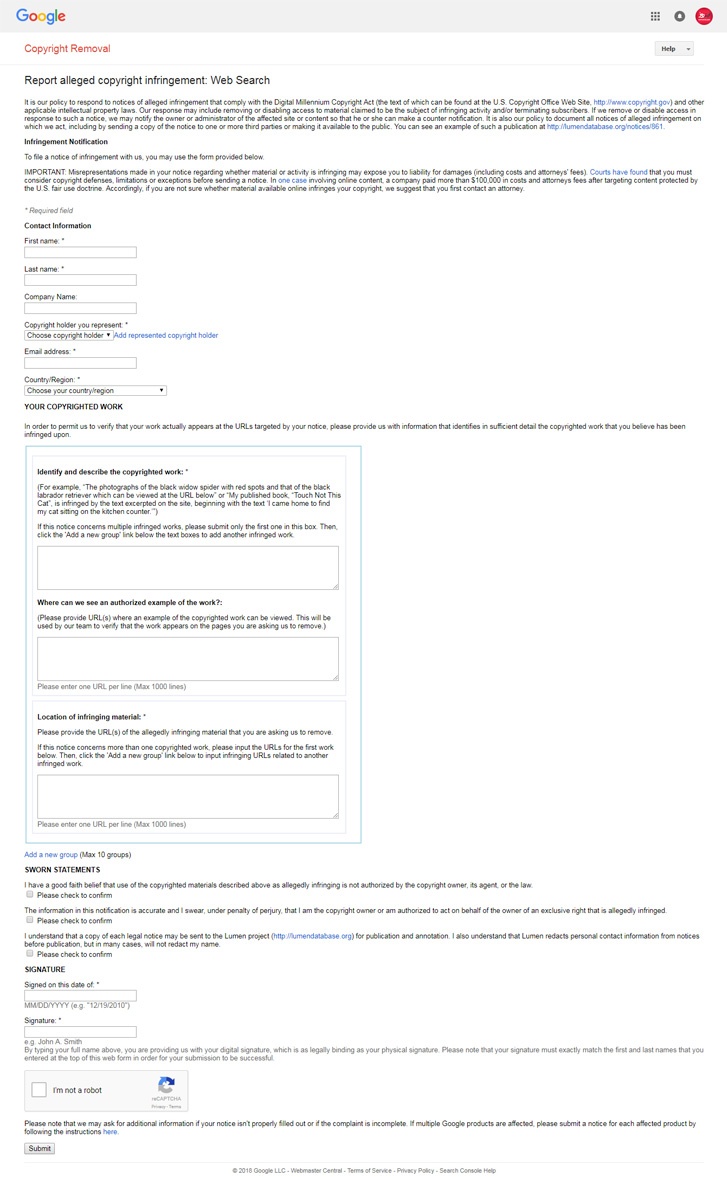
In this section, we will teach you how to complete the copyright infringement report form to Google. In the Contact Information section First name: Enter your name. Last name: Enter your last name. Company Name: If you are a company, enter its name. Copyright holder you represent: set this option to self. Email address: Enter a valid email address. Country/Region: Choose your country here. So far, your contact information has been successfully entered, now we will proceed to complete the next part.
In the YOUR COPYRIGHTED WORK section, Google asks for information from you to check the copyright infringement report. Identify and describe the copyrighted work: Enter the reason for your objection in this section. For example, if you want to say that your article has been published on another website without permission, such as "This website has been violated my article and copy/paste it on his website". Where can we see an authorized example of the work?: In this box, you must enter the address of the article on your site. So that Google can compare your content and copying sites. Location of infringing material: In this field, enter the address of the sites that have copied your material. If several sites copy your content, enter their addresses in the box below. Add a new group (Max 10 groups): If you click on this option, you can report a single article and you can report up to 10 articles on this page at once. For example, if 4 of your articles have been published on 50 sites, you can report each of the articles by clicking on the Add a new group option and specify the link of the sites copying that particular article for each article. In this section, the copyright report violation information is over and we will go to the next section.
In the SWORN STATEMENTS section, it asks you to confirm your claims. I have a good faith belief that use of the copyrighted materials described above as allegedly infringing is not authorized by the copyright owner, its agent, or the law. Its owner is not allowed. Check the Please check to confirm checkbox. The information in this notification is accurate and I swear, under penalty of perjury, that I am the copyright owner or am authorized to act on behalf of the owner of an exclusive right that is allegedly infringed: The information announced is accurate and I swear Do not lie, I am the owner of the copyright. Check the Please check to confirm checkbox. I understand that a copy of each legal notice may be sent to the Lumen project (http://lumendatabase.org) for publication and annotation. I also understand that Lumen redacts personal contact information from notices before publication, but in many cases, will not redact my name. Be aware that a copy of your claim will be sent to http://lumendatabase.org. and that your personal information will not be published. Check the Please check to confirm checkbox.
In the SIGNATURE section Signed on this date of: enter the date » for example: "02/27/2018" | Enter "year/day/month". Signature: Enter your last name in English in this field. And at the end, check Im not a robot and click on the submit button. To send information to Google.
Keep in mind that because the report of copyright infringement needs to be checked by Google, it takes time to process and approve it.
Source » Itroz Academy

What is GPT Chat and how can I use it? Is it free or paid?

Market analysis in digital marketing, customer identification and marketing strategies to attract target audiences.

SWOT strategy is used to identify and analyze the strengths, weaknesses, opportunities and threats of a business or project.

Examining the most important points for designing an online business strategy includes the things we will address.
Comments (0)