Is AEO Replacing SEO?
Read a complete and SEO-optimized article analyzing Sam Altman's statement and exploring the future of search.

How to get backlinks by Google Alerts 2020 method to get new links which is very effective in SEO of your site.
How to get backlinks by Google Alerts 2020 method to get new links which is very effective in SEO of your site. Through this training, be with Itroz Digital Agency to learn the latest site optimization methods.
Link building is hard. But did you know that Google makes it easier for you?
Seriously...they make it easier because they give you free tools.
No, I'm not talking about the stuff you already use like Google Search Console and Google Analytics...
They actually have other tools and today we want to show you how you can build links using Google Alerts.
In the previous articles, we have discussed many posts related to SEO and especially the creation of high-quality Persian and English backlinks. If you have not seen them, the links are placed at the end of this tutorial and you can use them.
Having said that, if it's not on Google, it doesn't exist.
Google is the most popular search engine in the world. Their database contains hundreds of billions of web pages and is over 100,000,000 gigs in size. Because of their sheer volume, they can edit more web pages than any other SEO tool. This is exactly why you want to use Google Alerts to build links.
As mentioned above, they have a larger database of web pages than any other link building or SEO tool. So, you'll want to use their database to find easy and ideal link building opportunities without spending your time going through billions or even thousands of web pages.
Google Alerts allows you to create notifications for any subject, topic or keyword.
So, when a web page talks about anything that could be an easy link opportunity, you'll be notified by email.
Just like this one...
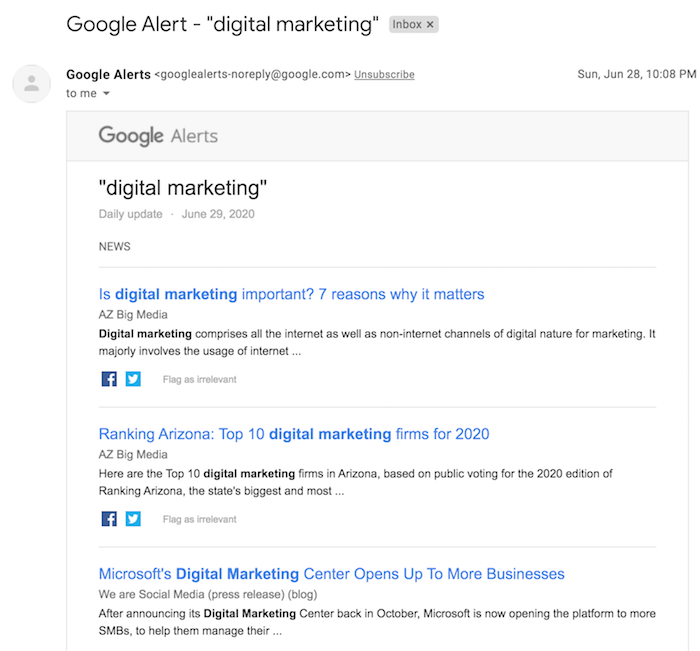
So, let's set all the steps step by step so that you can get some backlinks .
First, we want you to go here .
You'll see a screen that looks like this (make sure you're signed in at the top right).
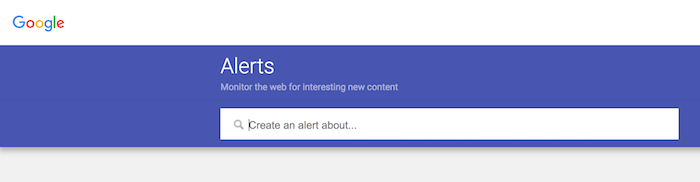
I want you to type the iteroz domain name without www part or https part.
Like this: itroz.com
The Google Alerts preview looks like the one you see above, but if your site is new, you probably won't see any results.
Then I want to click on the "Show Options" link next to the "Create Alert" button.
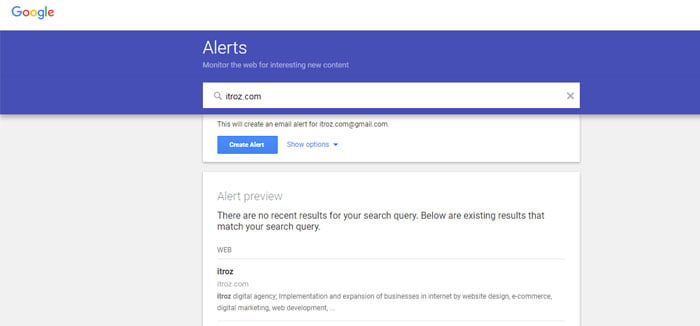
Your settings should be as follows:
How often – at most once a day
Sources – Blogs - Web
Language – English or Persian
Region – any region
How many – all results
Deliver to – should be your email.
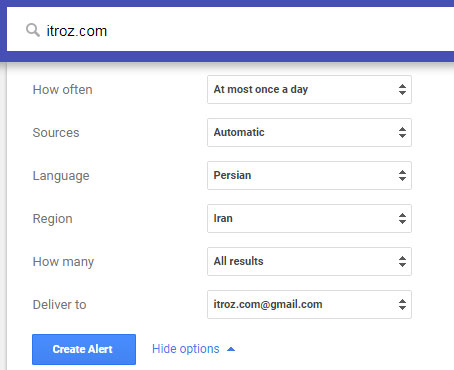
And then click on "Create Alert".
Once a day, you will receive an email with a list of pages that point to your website or domain.
We want you to repeat the process and create alerts for the following:
To create two-word expressions, be sure to create quotes around it so that the search results are more accurate.
For example, we do not create alerts for:
But, we create alerts for "Itroz".
The reason for this is that warnings are not very appropriate for unquoted two-word expressions. For example, here are some alerts from this term: online marketing without quotes
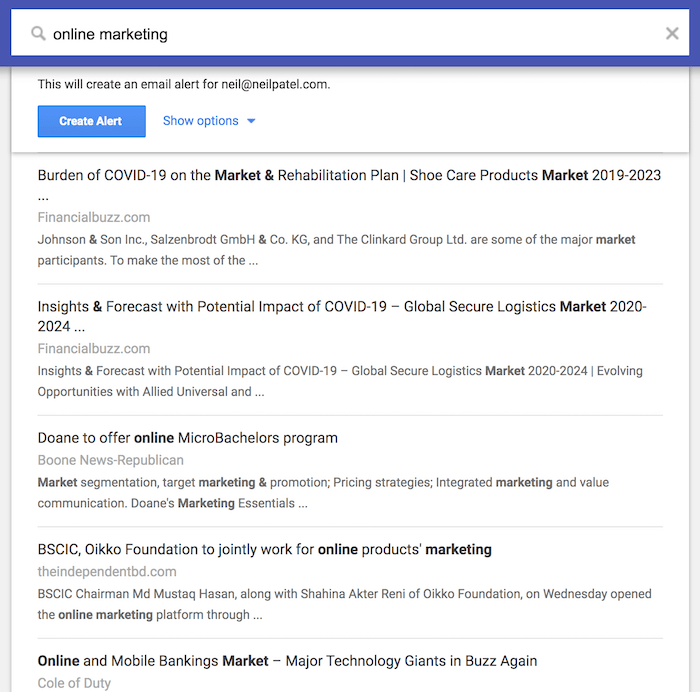
When we use quotes:
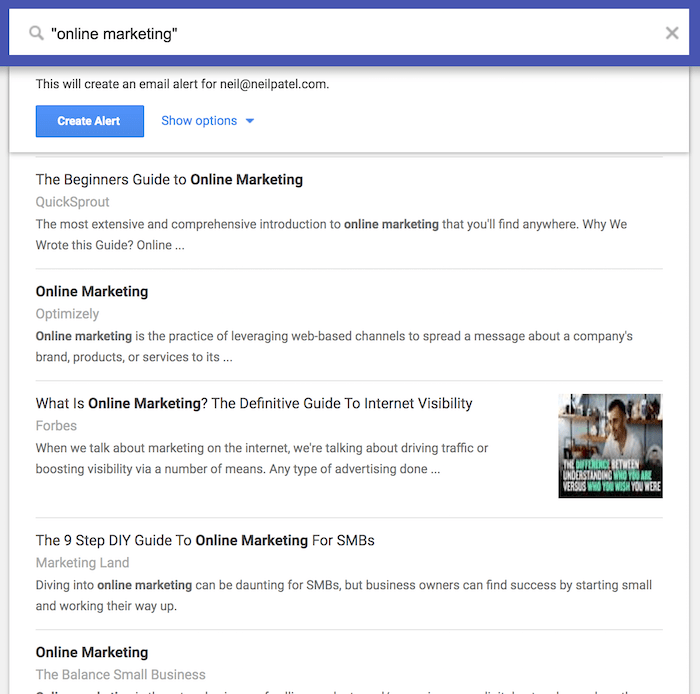
Did you see the difference?
Now that the alerts are set up, it's time to get backlinks.
Keep in mind that when you get an email alert, someone could already be in touch with you. So, not every alert will be an opportunity to link, but many will be.
Typically, more than half of the opportunities are.
Depending on the type of alerts, some will be easier than others. So, let's dive into how to turn any opportunity into a backlink.
Your domain
As you can see, links are displayed to you using the domain name.
For them, you don't have to do anything because you already got the backlink.
You can do the same for the rest of the domains.
Industry conditions
In almost all cases, alerts that contain industry terms are irrelevant to you. And this group will also get the highest number of results with each email alert.
You should go through each alert and look at the page text.
If they're talking about something you've already covered on your website, go deeper than what they've done.
Result
Google Alerts is an easy way to build links. What's cool about it is that you get to know the opportunities. This will save you time. And if you find a little more time.
Source » Itroz Academy

What is AEO and why is the future of SEO dependent on it? In this article, get a complete and practical understanding of Answer Engine Optimization.

How AI Makes Decisions: A comprehensive and engaging look at machine learning models and how they work in the real world for the general public.

When it comes to creativity, are we talking about Sora or ChatGPT? So for a better understanding, let's compare.

A complete review to understand what the metaverse is? An important topic these days that we are examining from all angles.
Comments (0)