The difference between nofollow and dofollow links
Checking the validation and the difference between nofollow and dofollow links, what is effective in optimizing the nofollow and dofollow SEO site
If you have any questions, ask!

Checking the validation and the difference between nofollow and dofollow links, what is effective in optimizing the nofollow and dofollow SEO site
Review of validation and the difference between noFollow and Dofollow links at Itroz Online Business Academy. An important point in SEO through link building and validation in links. To know what nofollow or dofollow is, follow our article.
If you want to know the difference between noFollow and Dofollow links, we need to explain each one. In this explanation, you will understand their differences.
What is
Hyperlink is a feature that allows anything, such as text or images, to be placed between this tag, and when clicked, it will take the user to a specific page.
This tag is written in the HTML coding language in the site source as follows:
<a/>تگ لینک<"a href="domain.com>
What is
In the dofollow section, it was explained about creating hyperlinks. Every hyperlink has validity.
This is the quality authority of the domain or page the link is on.
In dofollow mode, domain authority is returned to the link, which is called backlink.
But if the link is nofollow, the domain or page's authority will not be restored.
To invalidate a link, simply place the rel code in the link tag, like this:
<a/>تگ لینک<"a href="domain.com" rel="nofollow>
By inserting the rel code, the hyperlink becomes invalid and the quality of the domain and page is not restored. However, this does not mean that nofollow links are worthless, but they are effective in SEO. However, the impact of dofollow links is greater than nofollow links, especially if the domain or page has high authority.
To inspect the desired link, simply hover your mouse over the link, right-click, and then click the inspect option at the bottom of the menu.
A box will open at the bottom of the browser page and you can see the link code. As shown in the image below, the URL tag code can be Dofollow or Nofollow.
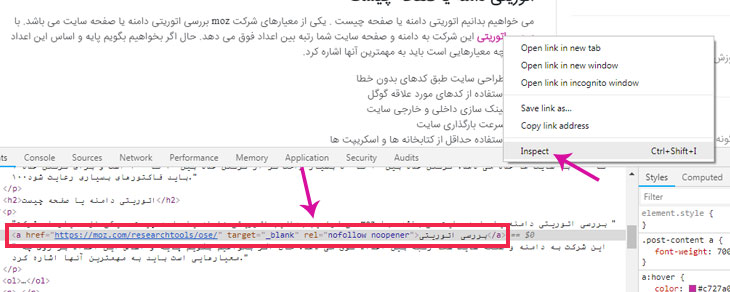
Source » Itroz Academy


Follow the guide to set up your domain email on any device or OS, including both smartphones and computers, quickly and easily.

This guide is useful for automatically forwarding your website emails set up on your domain to other email accounts, such as Gmail and others.

Step-by-step guide to install Thunderbird on macOS; download, setup, and manage multiple email accounts easily and efficiently.
Comments (0)