Guide to Setting Up Website Email on Mobile and Computer
Follow the guide to set up your domain email on any device or OS, including both smartphones and computers, quickly and easily.

What is static site design or what is a static site? We will examine static site design and static sites with itroz.
What is static website design and what websites are called static?
Before we get into website design, it's best to explain what static sites are.
As mentioned in the previous article "Statistics on the Number of Persian Websites", 50 percent of Persian websites are static, and if you want to know more about websites and their history, read the article "What is a Website?"
Static websites can be considered among the oldest websites because they were the first sites uploaded to the web.
Static website technology has advanced today, but they still operate on the basis of primitive technologies. Static websites consist of images, content, links, etc.
Static sites today can also be optimized for proper display on mobile phones and tablets. It is interesting to know that the foundation of today's advanced websites is also based on static site technology.
Now it's better to talk about how to design a static site and more specialized topics. Stay tuned with itroz digital agency.
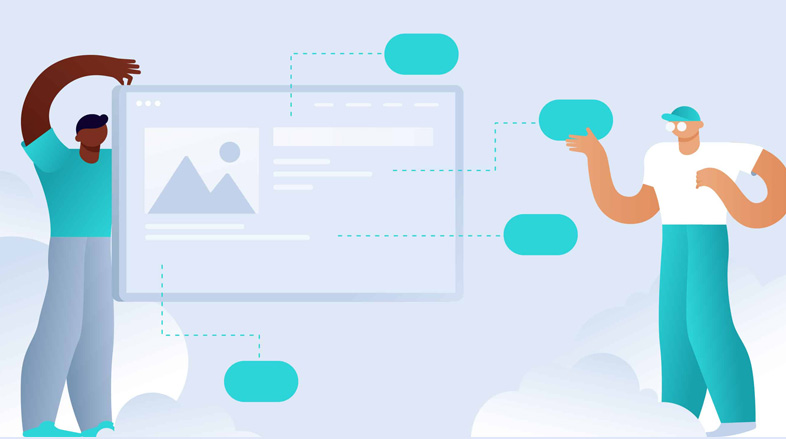
Static website design is based on HTML coding. In the last few years, another coding language for website design called CSS was introduced, which made static websites more professional than before.
Before CSS, all page properties were done through HTML coding, and CSS was able to do this more efficiently and professionally.
CSS coding is very popular and is evolving today. Static site design is done once and no one else can make changes to the page except the site designer.
Because changes require coding, and a wrong change can disrupt the site.
Static sites are smaller and load faster, but that doesn't make static sites better.
Now that you are familiar with the structure and how static sites are formed, it is better to give an example. Suppose you want to order a static site and you are not familiar with static site design.
To make it easier to design a static site, we use a service or product catalog and change the catalog structure to a prototype structure.
After changing the structure to your taste, we can design a catalog using content and images.
After the design is complete, you may want to make changes to the layout, text, or anywhere else on the site. These changes are then applied by the site designer and the final version of the static site is uploaded to the internet.
Once uploaded, you will not be able to make any changes to the site, add pages, or make any other changes.
You can only view the site and any changes must be made by the designer.
With the experiences you have gained from designing a static website above, you know that changing it is the job of the website designer and will cost you money. So if you want to design a static website, it is better for your website to remain unchanged.
That is, you put information on the Internet in the form of a site that you do not want to change. If you want even a part of the website to remain unchanged, you can design that particular part static. For example, you want the home page of your site to be a fixed page and link to several sections with a beautiful design.
You can design this page statically.
The cost of designing a static website depends on the number of pages and the structure of its sections, but it is relatively less expensive than designing a dynamic website.
If you want to know more about the difference between static and dynamic sites, we recommend reading the article "The difference between static and dynamic site design" or about Dynamic site design.
Source » Itroz Academy


Follow the guide to set up your domain email on any device or OS, including both smartphones and computers, quickly and easily.

This guide is useful for automatically forwarding your website emails set up on your domain to other email accounts, such as Gmail and others.

Step-by-step guide to install Thunderbird on macOS; download, setup, and manage multiple email accounts easily and efficiently.
Comments (0)