Guide to Setting Up Website Email on Mobile and Computer
Follow the guide to set up your domain email on any device or OS, including both smartphones and computers, quickly and easily.

What is Modernizr? Modernizr is a library written in JavaScript language. Modernizr executes CSS and HTML code based on browser support
Modernizr is a library written in JavaScript. Modernizr executes CSS and HTML code based on browser support, which increases site speed.
Stay with itroz to better understand Modernizr. What is Modernizr?
As you know, the appearance of a site is very important for attracting customers, but to have a beautiful appearance, site designers are forced to use more code. This increases the size of web pages and affects loading speed.
Of course, other factors also cause site speed to slow down, which will be discussed in detail in future articles.
In addition to having a beautiful appearance, professional websites try to be compatible with all browsers, because in this case they can attract more users.
To be compatible with all browsers, it is necessary to write appropriate HTML and CSS codes for each browser.
The advantage of this is that the site displays consistently across all browsers, while the disadvantages are increased site size and slowness. Modernizr allows the designer to replace CSS and HTML codes with the correct ones if the browser does not support them.
But the important point here is that modernizr does not replace the codes on its own, but the site coder determines which codes to replace.
To get started, simply add the library to your web page and then, using its functions, you can check browser features and conditionally execute code related to them.
For example, if you want to check a CSS3 property, you can use the Modernizr function.
Use cssanimations to see if the browser supports CSS animations.
Using Modernizr can help improve the speed of your website.
By checking browser capabilities and conditionally executing code related to them, you can avoid loading additional resources that may not be necessary for browsers that don't support them.
This reduces the size of the web page and increases its loading speed.
Overall, using Modernizr can help improve the user experience and speed up your website.
By examining browser features and conditionally executing code related to them, you can deliver a website that loads better and faster, providing a better user experience for users.
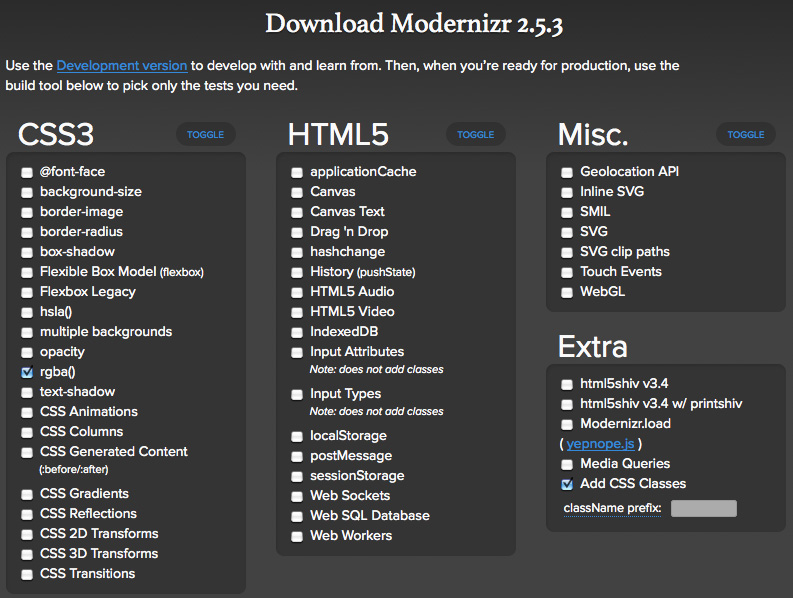
Modernizr is a useful tool for detecting and supporting browser features that helps web developers create websites that work properly across all browsers.
But is Modernizr the only tool out there for this purpose?
If you're looking for a quick and easy solution to detect browser features, Modernizr is a great option.
But if you're looking for a more powerful tool that offers more features, you might be interested in other tools.
A similar tool to Modernizr is Polyfill, which allows for the detection and support of browser features.
Like Modernizr, this tool helps web developers create websites that work properly across all browsers.
But which tool is best for you? It depends on your needs and your specific projects.
If you're looking for a simple and quick solution, Modernizr might be the best option.
But if you're looking for more features and advanced capabilities, you might want to look at other tools.
So, before choosing a tool to detect and support browser features, carefully consider your needs and make the choice that seems best.
This can help you create websites that work properly across all browsers and provide a better user experience for your users.
To add Modernizr to your website, you first need to download the library and add it to your project.
Then you need to Modernizr file.
Add js to your HTML page.
This file must be placed before any other JavaScript code on the page so that it can check browser features.
One of the cool features of Modernizr is that it allows developers to customize the features they need.
For example, if you need to check for the presence of the WebGL feature in the browser, you can configure Modernizr to check for this feature and let you know whether the browser supports WebGL or not.
Using Modernizr, developers can easily inspect browser features and display appropriate messages to users.
This library allows developers to improve their websites and create a better user experience for their users.
Therefore, adding and customizing Modernizr to your website can help you improve your website and create a better user experience for your users.
This powerful library allows you to take better advantage of browser features and create quality and reliable websites.
Source » Itroz Blog



Follow the guide to set up your domain email on any device or OS, including both smartphones and computers, quickly and easily.

This guide is useful for automatically forwarding your website emails set up on your domain to other email accounts, such as Gmail and others.
Comments (0)