What is XAMPP and what are its uses?
XAMPP is a powerful web development tool that allows developers to create dynamic and interactive websites.
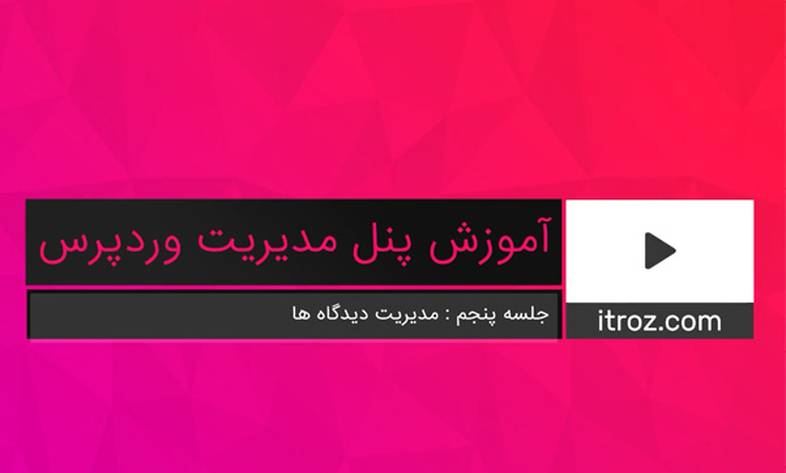
We are with you with the video of the fifth training session of the WordPress management panel, with the topic of writing
We are with you with the video of the fifth training session of the WordPress management panel .
By studying the past sessions, you can create a website with unlimited pages including main pages, about us, contact us, etc. You can also create a blog section for it or start a news website.
For this purpose, we have used the news format of J News in education.
In this session, we want to focus on the comments section and teach you about it.
As long as someone enters your site and registers a comment, you can manage it.
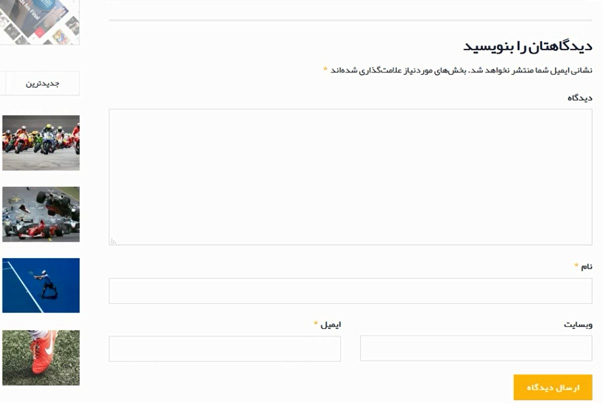
In the fifth session of the WordPress management panel training from the WordPress training series, which was prepared in the form of a video, we will examine the views of WordPress.
If someone registers a comment on the site, it will be displayed automatically or the management will approve that comment
In this tutorial, we will tell you in which parts of WordPress users can post comments. Even in some parts that do not have views, we will tell you how to activate the view in that part.
If you have seen the training of the third session, in that part we discussed the sheets. The same pages like about us or contact us that do not have views by default because they are single page pages.
But for example, you want to create a service section and have an opinion in it so that the audience can register their opinions on that matter.
In this section, we will tell you how to manage views. Accept or delete them. Confirm or edit user information.
At the end of this tutorial, you can change the user view settings and manage the registered views.
Confirm or delete them.
Source » Itroz Academy

What is AEO and why is the future of SEO dependent on it? In this article, get a complete and practical understanding of Answer Engine Optimization.

How AI Makes Decisions: A comprehensive and engaging look at machine learning models and how they work in the real world for the general public.

When it comes to creativity, are we talking about Sora or ChatGPT? So for a better understanding, let's compare.

A complete review to understand what the metaverse is? An important topic these days that we are examining from all angles.
Comments (0)