Register your business information on Google Maps for free
Introduce your business on the first page of Google for free. Learn how to register business information on Google Maps for free.
If you have any questions, ask!

Introduce your business on the first page of Google for free. Learn how to register business information on Google Maps for free.
Share the location of your store or company for public viewing by registering your business on Google Maps for free.
This method is the only way to register business information on Google Maps that will be taught for free on Itrouz.
Using this free tutorial, your business information will be displayed not only on Google Maps.
It also appears on the first page of Google and also appears in the Google Suggestions section.
To register information on Google, you need to enter your exact location in Google Maps.
To enter your exact location in Google Maps, find it through search.
Then right-click on the desired location and click on Add a missing place as shown in the image below.
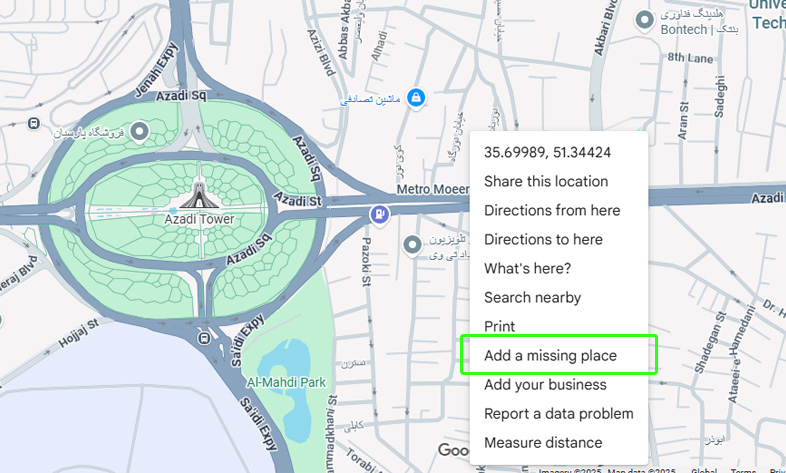
Complete the following for your business:
Place name: Enter your business name.
Category: Enter a category related to your business.
Hours: Enter your working hours.
Phone number: Enter your business phone number.
Website: Enter your website address.
Add photo: Upload multiple photos of your business location.
And finally submit your information.
Before registering information, observe the following to get the best results.
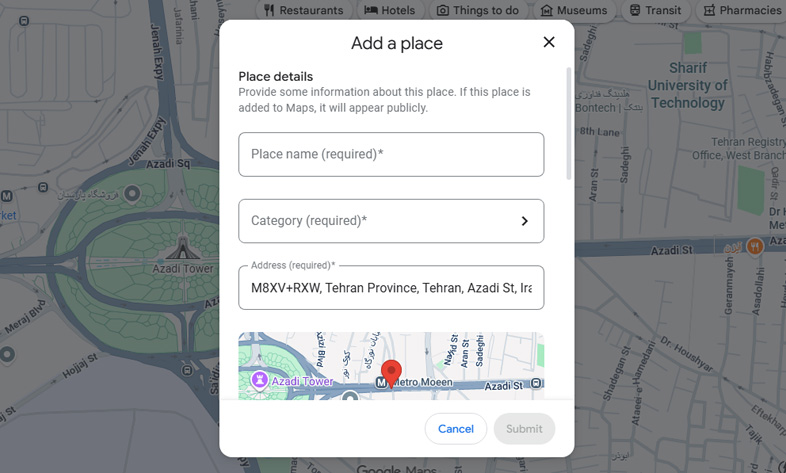
Make sure to enter a category related to your business.
To record your working hours, complete it completely and specify the times you are closed.
To capture images, if you are a physical store, be sure to take a photo of the exterior of the store and the street and import it into Google Maps.
It is best for your image to show the street and the exterior of the store so that it is more quickly recognizable to users of your store when they visit.
If you are a physical store, include images of the store interior and important business items, including special products and packaging.
If you are a virtual store, you can add images of your special products, packaging, and visual brand identity, such as your logo, to Google Maps.
In the Add Website section, if you have an active website available, enter its address. Otherwise, enter the address of your business's Telegram or Instagram channel.
To register business information, you need a Gmail account so you can enter the information.
Be sure to pay attention to which account you are entering the information with, and before registering the information, make sure you have access information to your account.
Because in the future, you will need to use this same account to make changes and edit your business information.
Otherwise, it will be very difficult to edit and change the information, and registering the same information with another account may not necessarily happen.
After you have entered your business information into Google, it will take between two weeks and a month, depending on the desired category, for your business to appear on Google Maps.
After your information is recorded in Google Maps, you can view the results on Google based on its traffic classification as well as your activity on the website and social networks.
Source » Itroz Academy


Follow the guide to set up your domain email on any device or OS, including both smartphones and computers, quickly and easily.

This guide is useful for automatically forwarding your website emails set up on your domain to other email accounts, such as Gmail and others.

Step-by-step guide to install Thunderbird on macOS; download, setup, and manage multiple email accounts easily and efficiently.
Comments (0)