How to Build Professional Connections and Grow Your Career
How to build a strong professional network and grow your career with practical techniques and examples for career advancement and professional skills.

Registering your business/store information in the search engine increases the likelihood of it appearing on the first page of Google.
At the end of this tutorial, you can easily enter your personal and business or store information into the navigation bar.
The Neshan app is one of the most powerful navigation apps in Iran, and by registering your information, you can increase your chances of being seen on the first page of Google.
Apart from site optimization, registering information in directories increases your chances of being seen on the first page of Google.
Also, to visit a place in person, by registering it in the badge, there is no need to send a link anymore. Users just need to enter its name in the badge and the system will automatically display the route.
As explained in previous free tutorials on Registering your business information on Google Maps, in this article we will cover how to register information on Nash.
In the first step, to register your business/store information in Neshan, you need to have its application installed on your mobile phone.
Log in to the app and select the location you want to record.
To select the location of an item on the map, simply touch that part of the map and hold it for a few seconds until a red icon appears, as shown in the image below.
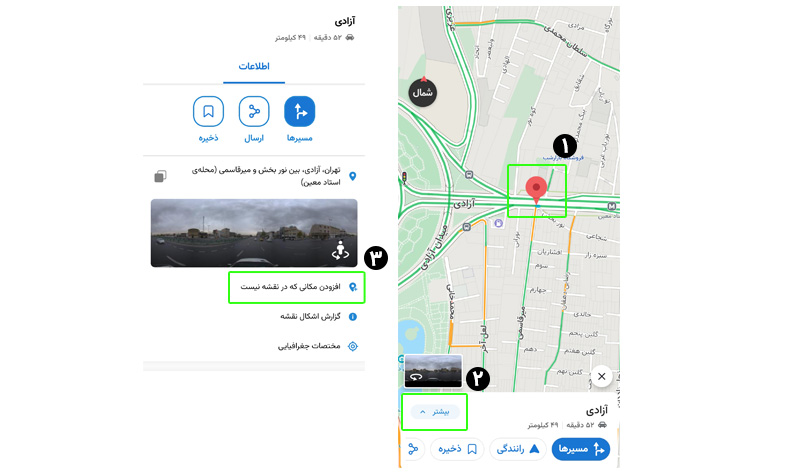
Then, as shown in the image above, click on More and select Add a place that is not on the map.
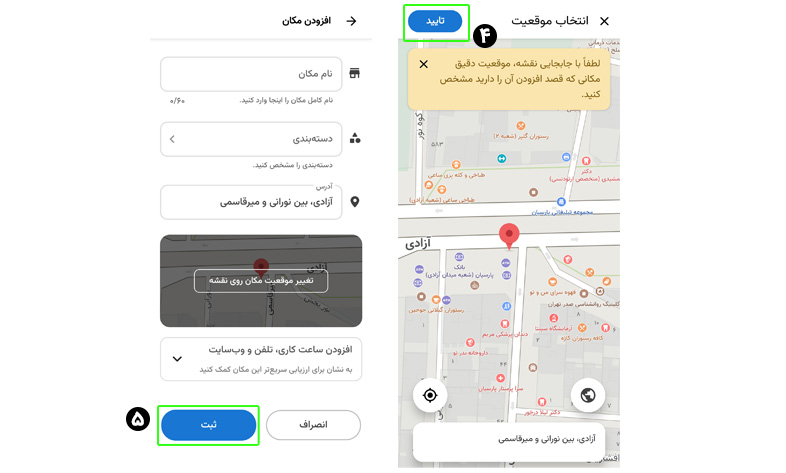
Now you need to select the exact location and click OK.
You can then enter your business or store information.
Location Name: Enter the name of your store or business.
Category: Enter the category related to your business.
Working hours: Enter working hours and holidays.
Phone: Enter the phone number of your business or store. If you do not have a landline number, you can enter a mobile number.
Website: If there is a website, enter it, otherwise you can enter its Instagram or Telegram address.
Add an image: If your store is physical, be sure to include a few photos of the exterior and interior of the store in the logo.
After entering the information, click on the Register button.
After registering your information, your information will be registered in the Nashan application within a few hours to a few days and can be displayed in this application after confirmation.
Over time, your business link will also appear on the first page of Google.
In order for your business or carpet shop to appear on the first page of Google, in addition to registering information in the application, be sure to also register its location on Google Maps using the above tutorial.
Source » Itroz Academy


Follow the guide to set up your domain email on any device or OS, including both smartphones and computers, quickly and easily.

This guide is useful for automatically forwarding your website emails set up on your domain to other email accounts, such as Gmail and others.

Step-by-step guide to install Thunderbird on macOS; download, setup, and manage multiple email accounts easily and efficiently.
Comments (0)