Guide to Setting Up Website Email on Mobile and Computer
Follow the guide to set up your domain email on any device or OS, including both smartphones and computers, quickly and easily.

Learn how to change IR domain dns and get IRNIC ID by learning how to change IR domain dns along with how to change IR domain DNS.
Learn how to change the DNS of an IR domain and obtain an IRNIC ID. Learn how to change the DNS of an IR domain with the article How to change the DNS of an IR domain.
If you own an IR domain, you are definitely registered with IRNIC and have basic information about IRNIC.
But if you are not the domain owner, unfortunately you cannot make changes to its settings.
To determine whether you own the domain or not, go to the who.
Go to is and enter the desired domain name in the box.
On the page that opens, in the Registrar Data section, write the owner's name in the person section, and this way you can know in whose name the domain is registered.
Changing the DNS of a domain is only possible for its owner.
If you are not the domain owner, ask the owner to follow the steps below. If you are the domain owner, stay tuned with us today to continue learning how to change the DNS domain name.
To change the DNS of an IR domain, first log in to the IrNic site.
From the top of the site, as shown in the image, click on Login from the ID details.
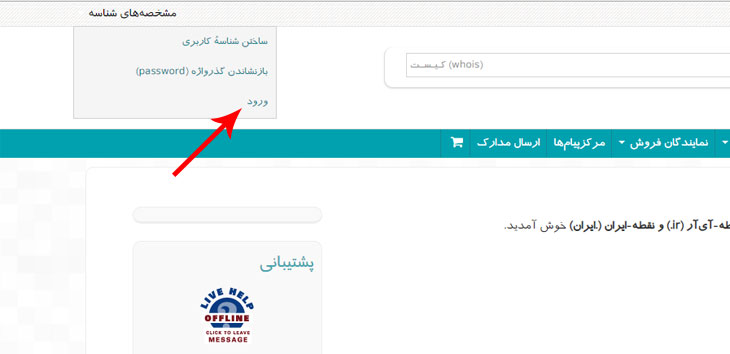
Then you will enter a new page, in this section enter your user information.
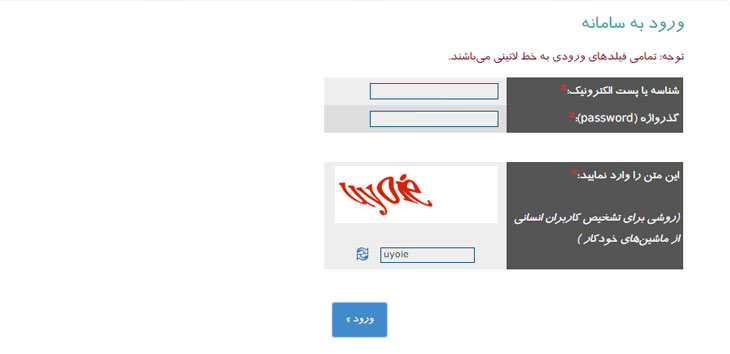
If you have forgotten your AirNic username, visit who.is, enter the domain name in the box, then you can see your AirNic username in the nic-hdl section as shown in the image below.
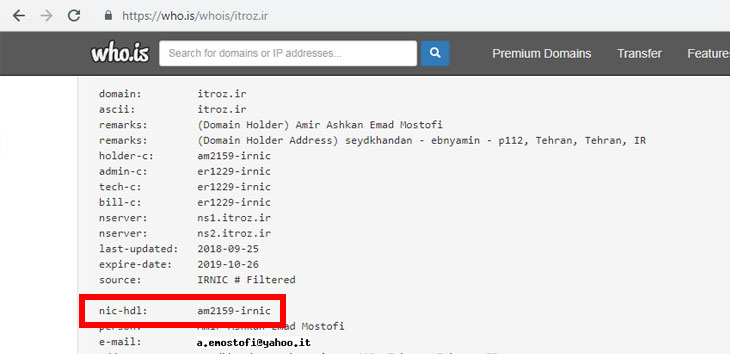
In the following tutorial, how to change the DNS of an IR domain, after logging into your IRNIC control panel, click on the domain whose DNS you want to change, as shown in the image below.
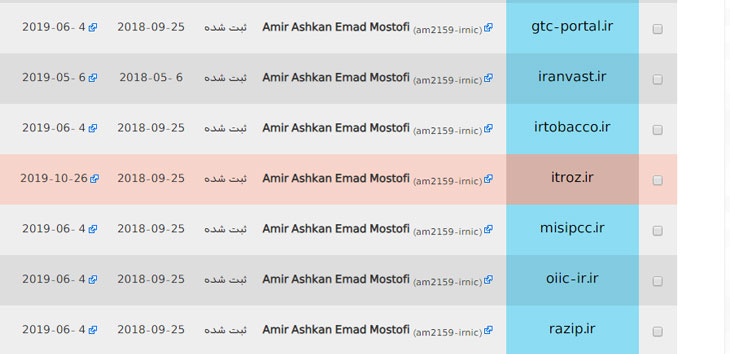
After clicking on the desired domain, you will enter the domain settings page. In this section, click on Edit Domain Name and Hosting Brokerage Rows through the DNS domain name system.
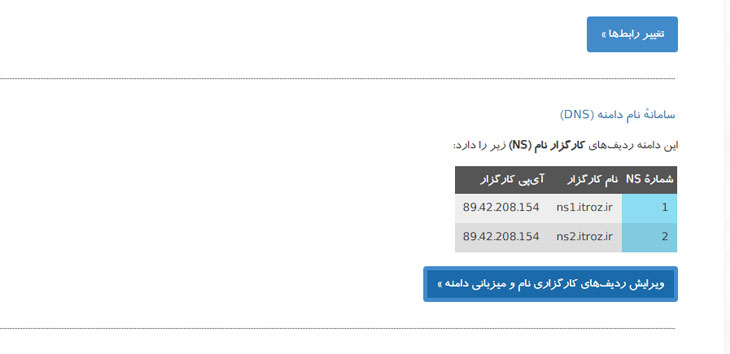
In the Domain Proxy section, there are two options that can be changed: Proxy Name and Proxy IP.
Enter your new DNS in the Server Name field.
In the normal procedure of changing DNS, there is no need to register the client's IP address, except in special cases that will be notified to you by the service provider.
Otherwise, leave the server IP fields blank and click the Apply button after completing the Secret answer field.
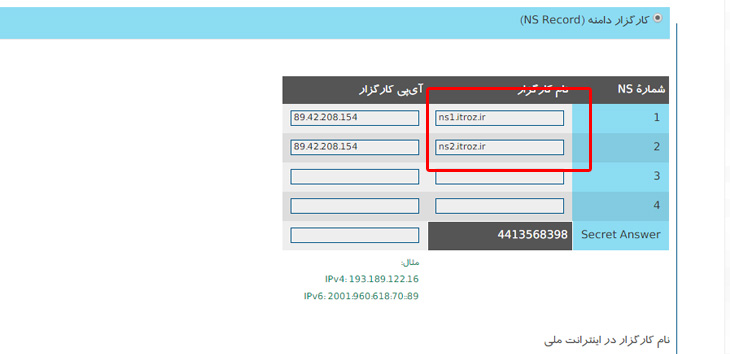
Changing the DNS of an IR domain takes between 12 and 24 hours for the changes to take effect. After this period, you can find out about the DNS change of the IR domain through the site intodns.com.
So far, we have explained how the IP domain changes with DNS. Next, we will examine DNS itself.
DNS, short for Domain Name System, is a fundamental system on the Internet that allows users to easily access websites.
The principle of DNS operation is based on translating domain names into IP addresses.
When a user enters a domain name into a browser, a request is first sent to a DNS server.
The DNS server then looks for the IP address corresponding to the desired domain name.
If the IP address is available in the DNS server's memory, the server sends it to the user.
But if the IP address is not available in the server's memory, the DNS server connects to another server to find the IP address.
When users enter a domain name into a browser, DNS acts as a translator, translating the domain name into its corresponding IP address.
This allows users to easily access websites without having to memorize and learn the IP addresses for each website.
For example, when users enter a website's domain name, DNS first connects to the relevant DNS servers and then finds the IP address associated with that domain name.
This IP address is then sent to the user's browser, and the user is redirected to the desired website.
Without DNS, users would have to memorize the IP addresses of each website and use them to access websites.
But there are different types of DNS services, each with different tasks and capabilities.
One common type of DNS service is Recursive DNS, which is responsible for referring users' DNS queries to the appropriate DNS servers.
This service allows users to access the corresponding IP address by entering a domain name.
Another service that exists in the DNS world is Authoritative DNS.
This service is responsible for maintaining DNS information for a specific domain and allowing other DNS servers to access this information.
This service is vital for ensuring that each domain name points to the correct IP address.
There is also a DNS Caching service that stores DNS information in its memory for a certain period of time to reduce information access time and increase the speed of accessing websites.
Finally, DNS Forwarding is another type of DNS service that allows users to forward all their DNS queries to a specific DNS server.
This service can improve security and ensure user privacy protection.
One of the common errors in DNS is the DNS Lookup problem.
This error usually occurs when the DNS server cannot find the IP address corresponding to the domain name.
To resolve this error, you can use another DNS service or clear the DNS Cache.
Another problem that can occur in DNS is DNS Hijacking.
In this case, the attacker tries to redirect internet traffic to their servers and manipulate sensitive user information.
To avoid this problem, you can use a secure DNS service and apply security updates.
Another problem that can occur in DNS is the DNS Propagation problem.
This problem occurs when changes are made to DNS but have not yet been propagated to all DNS servers.
Source »Itroz Academy


Follow the guide to set up your domain email on any device or OS, including both smartphones and computers, quickly and easily.

This guide is useful for automatically forwarding your website emails set up on your domain to other email accounts, such as Gmail and others.

Step-by-step guide to install Thunderbird on macOS; download, setup, and manage multiple email accounts easily and efficiently.
Comments (0)