What is XAMPP and what are its uses?
XAMPP is a powerful web development tool that allows developers to create dynamic and interactive websites.

Free website design training with hosting and domain without the need for website design science in a few minutes.
Training free website design with hosting and domain without the need for website design science in a few minutes. Design a website without programming and coding with a free domain and free hosting. In this video tutorial, we will teach you how to design a website for free in a few minutes without any knowledge of coding and programming, so follow this article.
To start designing a free website with hosting and domain, first you need to register the domain. If you don't know what is a domain read it. But if you don't feel like reading, just know the domain of your internet name. The first step to setting up a website is domain registration. The cost of a domain is from eight thousand tomans to over one hundred thousand tomans, but in this article we will teach you how to register a free domain. Before registering the domain, we need to create the website, then connect the domain to it. So, first, we teach how to create a site with free hosting.
There are many Iranian and foreign services for creating a site with free hosting, but we try to use and introduce Iranian services as much as possible in all training. Therefore, I introduce one of the strongest of them. Create a site with blog.ir Blog is a blog service provider, but it gives its users more features than a normal blog. You can easily set up a personal website through blog services, or if you know how to code, you can design your own template. But don't worry because the blog has many ready-made templates that you can use without designing a template. So, to start, we enter the blog website and create a new account. Be sure to note that the email introduced to the blog is valid because a confirmation email will be sent to you after registration.  After clicking on the membership button, a confirmation email will be sent to you, which you need to confirm.
After clicking on the membership button, a confirmation email will be sent to you, which you need to confirm.  After clicking on email confirmation, you enter the blog site and this transfer shows your email confirmation.
After clicking on email confirmation, you enter the blog site and this transfer shows your email confirmation.  As you can see in the picture, click on the blog and create a new blog. As you can see in the picture, there are several parts to complete Address: Specify the name of the blog in this section Title: Briefly enter the most important words for your activity. Brief description: Enter a short and useful description about your activity. Description: Explain your activity in this section. Keywords: Enter the most important words of your activity. After clicking on the save option, you enter the management center of your blog. The environment that you have seen so far is a completely blog environment, but don't rush, from now on, we want to create a custom environment for the blog and turn it into a site.
As you can see in the picture, click on the blog and create a new blog. As you can see in the picture, there are several parts to complete Address: Specify the name of the blog in this section Title: Briefly enter the most important words for your activity. Brief description: Enter a short and useful description about your activity. Description: Explain your activity in this section. Keywords: Enter the most important words of your activity. After clicking on the save option, you enter the management center of your blog. The environment that you have seen so far is a completely blog environment, but don't rush, from now on, we want to create a custom environment for the blog and turn it into a site.
To customize the blog and turn it into a site, enter the settings section and click on advanced settings. Make the page settings the same as the image below. 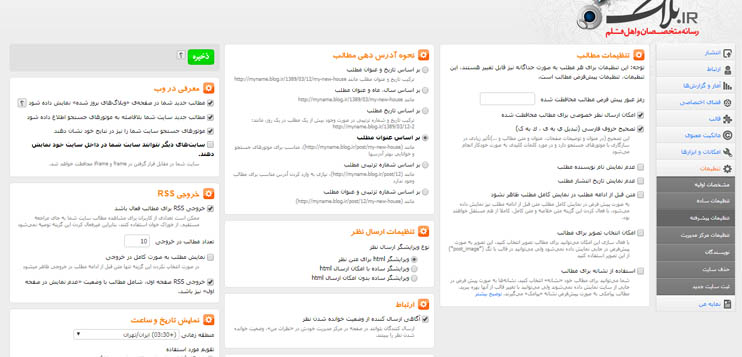 After the advanced settings, now we want to customize the site template. To select a template from the side menu, click on the template and create a new template. After that according to the image below
After the advanced settings, now we want to customize the site template. To select a template from the side menu, click on the template and create a new template. After that according to the image below 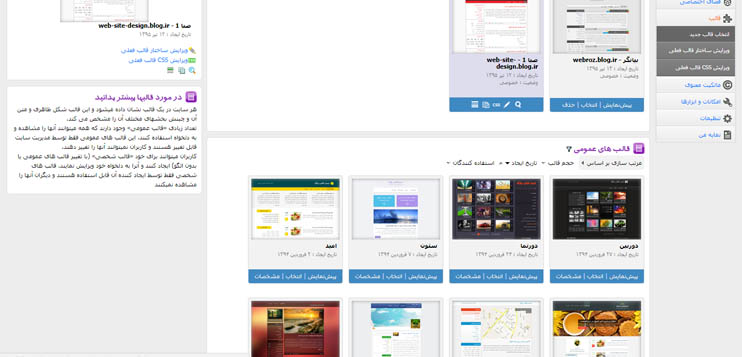 So far, you have been able to create your own blog, change its advanced settings and customize its format. Now we want to register our domain and connect it to the blog.
So far, you have been able to create your own blog, change its advanced settings and customize its format. Now we want to register our domain and connect it to the blog.
There are foreign websites that you can use to register a free domain, but for your convenience, two Iranian free domain servers are introduced so that you don't need to speak English. Free domain registration dde Free domain registration org Both of the above websites provide free Persian domain registration services, which we explain one of them for video training. To register a domain, enter the dde site and search for your domain name. If the domain is free, you can register it, but if the domain is not free, you must search for another name.  After searching for the desired domain, click on registration and enter the next page. In this section, enter the user information as shown in the image below.
After searching for the desired domain, click on registration and enter the next page. In this section, enter the user information as shown in the image below. 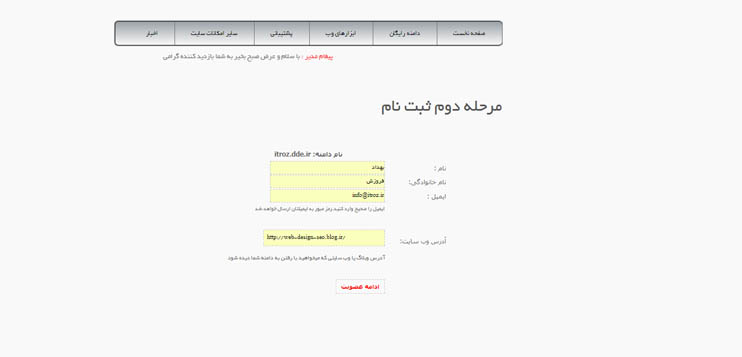 After completing the details, click on continue membership
After completing the details, click on continue membership  After entering the blog address in this section, the title, description and keywords will be displayed if entered. After that, enter the theme of the site and you can put robots on the index. Then click on the finish button. After clicking, a username and password will be created for you. Be careful to save and maintain this information and then click on the login button. In the user panel, it provides you with information about the status of the domain and other information that is not important at the moment. Now click on the created domain. As you can see, when you click on the domain, you will enter the created blog. By personalizing the blog and connecting it to your own domain, you have launched your personal or corporate website.
After entering the blog address in this section, the title, description and keywords will be displayed if entered. After that, enter the theme of the site and you can put robots on the index. Then click on the finish button. After clicking, a username and password will be created for you. Be careful to save and maintain this information and then click on the login button. In the user panel, it provides you with information about the status of the domain and other information that is not important at the moment. Now click on the created domain. As you can see, when you click on the domain, you will enter the created blog. By personalizing the blog and connecting it to your own domain, you have launched your personal or corporate website.
Source » Itroz Academy

What is AEO and why is the future of SEO dependent on it? In this article, get a complete and practical understanding of Answer Engine Optimization.

How AI Makes Decisions: A comprehensive and engaging look at machine learning models and how they work in the real world for the general public.

When it comes to creativity, are we talking about Sora or ChatGPT? So for a better understanding, let's compare.

A complete review to understand what the metaverse is? An important topic these days that we are examining from all angles.
Comments (0)