Add line breaks online tools
Introducing the tool to add a hyphen online and go to the next line according to the specified character, which can be a period or letters.

One of the common errors after installing Android Studio is appcompat-v7 error. This error is due to the banning of Iranian
One of the common errors after installing Android Studio is appcompat-v7 error. In this tutorial, we will discuss how to fix appcompat-v7 error in Android Studio.
This error occurs due to the ban on Iranian IPs and as a result, users who launch their projects from Iran are unable to receive files through Android Studio.
If you encounter the following errors after launching a project in Android Studio, follow this tutorial to the end.
Failed to resolve: com.android.support:appcompat-v7:28.0.0 Failed to resolve: com.android.support.test:runner:1.0.2 Failed to resolve: com.android.support.test.espresso:espresso-core:3.0.2
It should be noted that you may have used IP change software to launch an Android Studio project and still encountered this error.
It should be noted that the use of IP changing software is used in some layers of the program and can receive information by changing the IP in the software.
But in higher layers, this sensitivity is greater and more settings are required. In this tutorial, we are trying to fully teach you how to fix the error.
To fix the appcompat-v7 error, you first need IP change software, which you can obtain in various ways.
This tutorial is based on the IP Changer software, which means we assume you have this software running on your Windows operating system.
After running the software, you need to make several settings in different areas, which we will explain in detail below.
To start, click on the Start button, or the Windows logo, and select the Control Panel option as shown in the image.
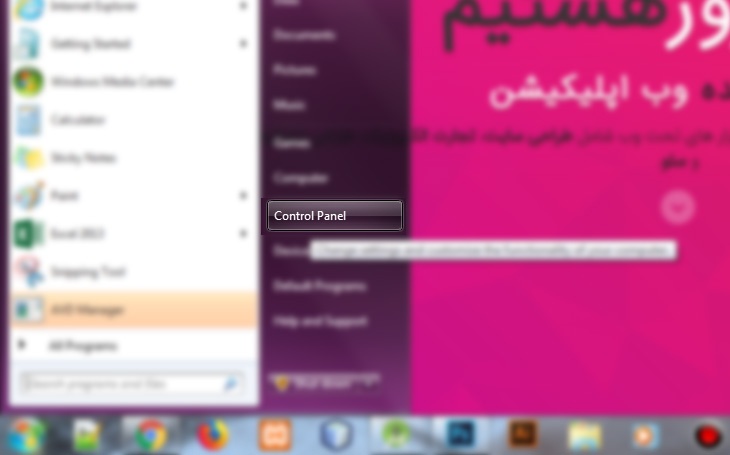
After entering the Control Panel, click on the Internet options option.
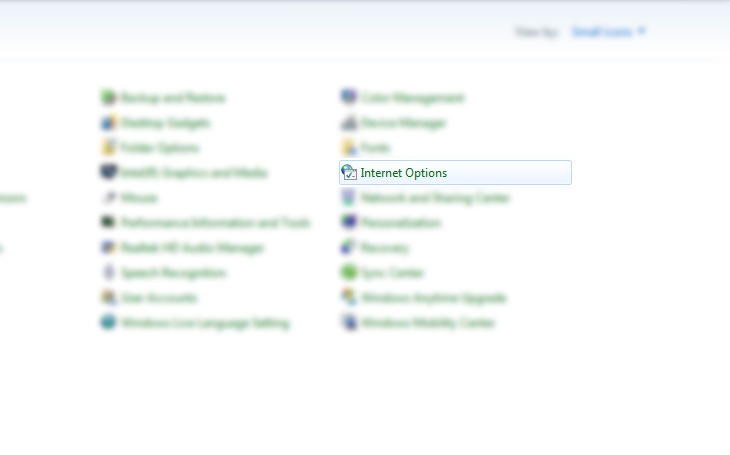 On the opened page, select the Connections tab and click on the LAN settings button.
On the opened page, select the Connections tab and click on the LAN settings button.
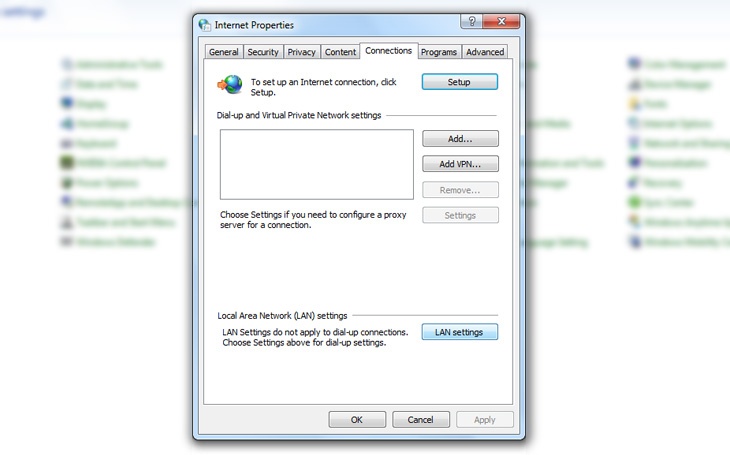
If your software is active, the Use a proxy server for your LAN and Bypass proxy server for local addresses options are checked, so click on the advanced button as shown in the image below to display the Proxy Settings page.
On this page, in the Servers section, note the Secure line details, including Proxy address to use and Port.
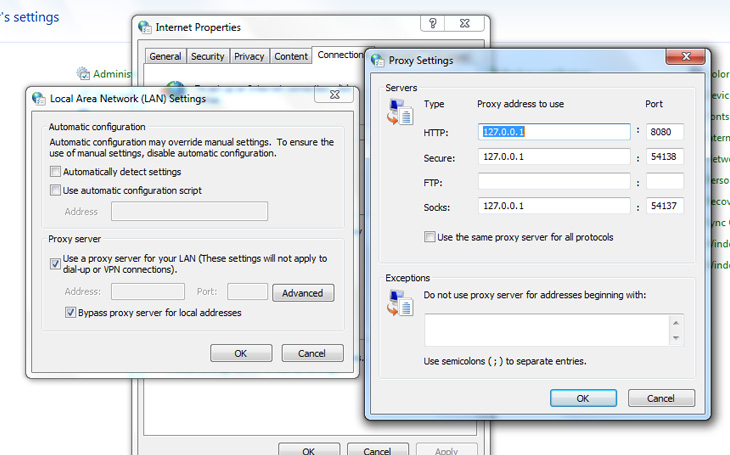 Then close the windows
Then close the windows
Close it and go to the Start section or the Windows logo, enter the word cmd in the search field as shown in the image below, and click on cmd.exe.
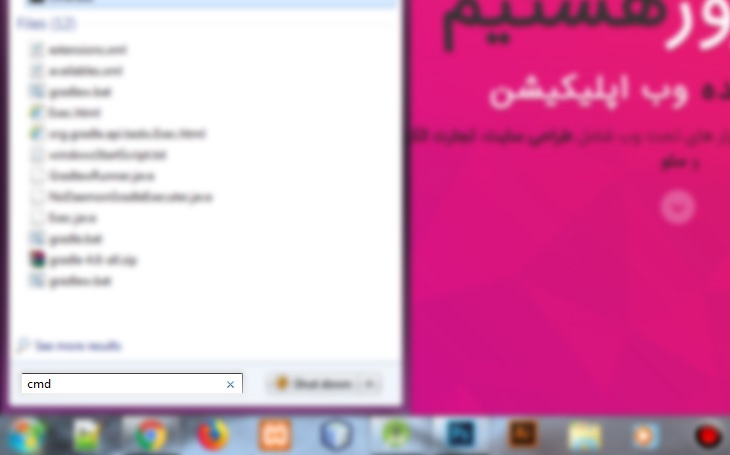
In the opened window, enter the ipconfig command and note the IPv4 Address.
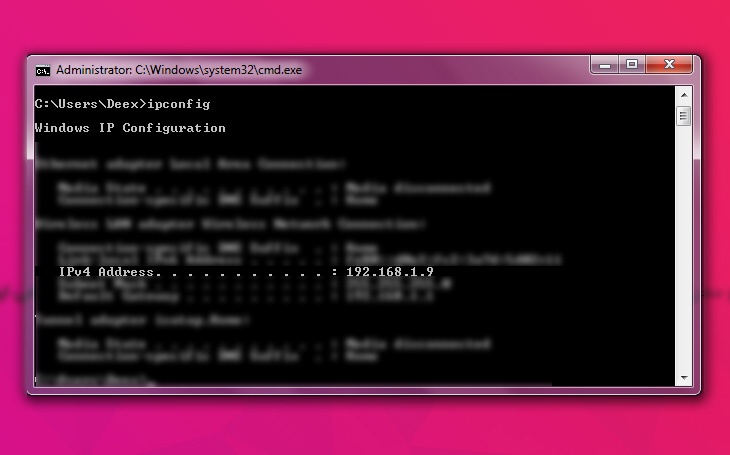 Now it is necessary to soft
Now it is necessary to soft
Go to the Android Studio app, select the File menu, and click on Settings.
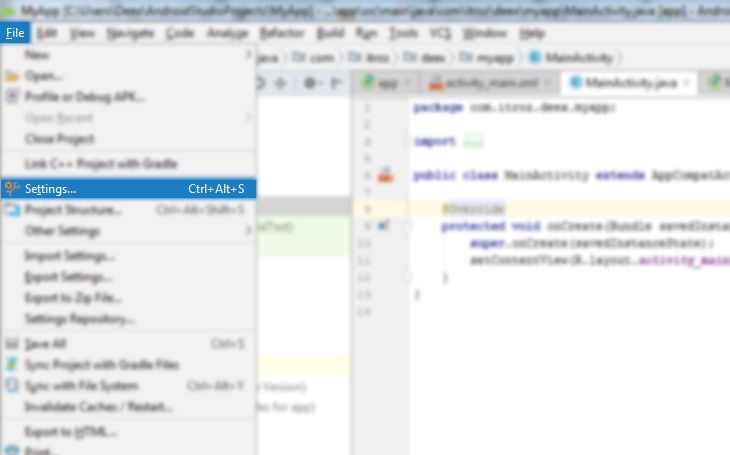
From the Appearance & Behavior section, click on HTTP Proxy and select Manual proxy configuration. Then select HTTP and enter the information according to the information you noted.
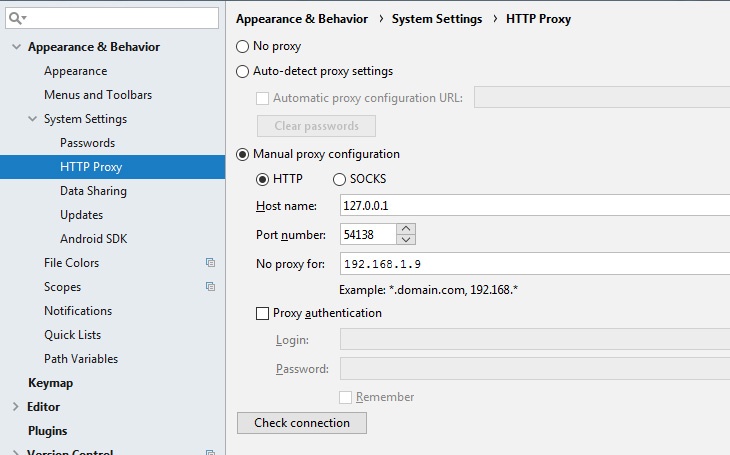
Finally, to test proper operation, you can click on Check connection and enter the YouTube site address. If the result is successful, click on Ok, close and restart the program once, and sync the project again.
Source » Itroz Academy


Follow the guide to set up your domain email on any device or OS, including both smartphones and computers, quickly and easily.

This guide is useful for automatically forwarding your website emails set up on your domain to other email accounts, such as Gmail and others.

Step-by-step guide to install Thunderbird on macOS; download, setup, and manage multiple email accounts easily and efficiently.
Comments (0)