Guide to Setting Up Website Email on Mobile and Computer
Follow the guide to set up your domain email on any device or OS, including both smartphones and computers, quickly and easily.
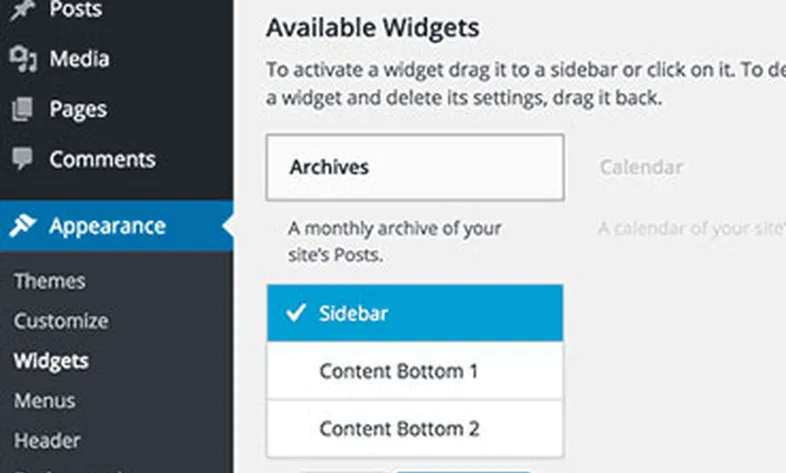
How to copy or duplicate widgets in WordPress. Teaching the best way to duplicate or copy widgets in WordPress
How to copy or duplicate widgets in WordPress. Teaching the best way to duplicate or copy widgets in WordPress together with itroz Digital Agency.
Widgets in WordPress provide you with interesting features. It can be said that it is used in almost all WordPress websites. In website design, we can safely say that it is one of the mandatory items, whether in cheap website design or in professional website design. It may have happened to you that you have created a part of the website using widgets and you want to use the same widget in other parts, but it is not easy to recreate that widget.
For example, you have several social networks and you created a widget for them:
Our training is extremely useful for multilingual websites. It is even used in online store design .
Because a widget must be duplicated for different languages. And creating it every time is very difficult.
To copy widgets in WordPress, you need to install the following super useful plugin.
We will teach you all the steps below.

You can easily duplicate or copy WordPress widgets through the powerful Duplicate Widgets plugin.

After viewing the plugin as shown in the image above, from the WordPress management control panel, click View and Widgets from the right menu. After opening a widget, you will see a new option called Clone next to Delete and Done.

To duplicate widgets in WordPress, just click on the clone button to create another instance of the same widget for you. In this way, you can easily create different widgets.
Source » Itroz Academy


Follow the guide to set up your domain email on any device or OS, including both smartphones and computers, quickly and easily.

This guide is useful for automatically forwarding your website emails set up on your domain to other email accounts, such as Gmail and others.

Step-by-step guide to install Thunderbird on macOS; download, setup, and manage multiple email accounts easily and efficiently.
Comments (0)