How to set up site email or SMTP on Gmail Android phone
Comprehensive and complete tutorial on setting up website webmail or cPanel on Google's Gmail service on Android phones.

To fix the two-way block (unblock) of Instagram 2018, I will introduce you the latest method. There are many tutorials on
I will introduce you the latest method to unblock Instagram 2018. There are many tutorials on the Internet about this, but the old methods of removing the two-way Instagram block (unblock) do not work on its new 2018 application. If you have followed other methods of unblocking or unblocking Instagram two-way and did not get results, stay with us with this tutorial.
Before starting, note that when two accounts block each other, even when you go to the Blocked accounts section, you cannot unblock the desired account, and that account cannot unblock you either. Because Instagram has blocked the display of the account for both of you. Therefore, you should get help from a third party. To start, enter the direct section through the third account and click on the positive sign.
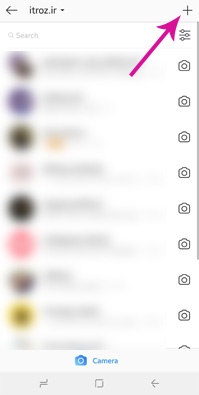
Then according to the image below, either select the two blocked accounts from the list or search for their IDs in search and check them.
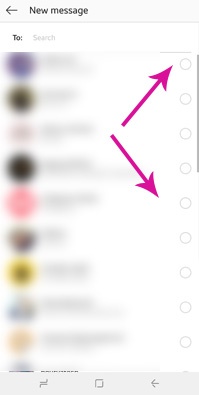
Now click on the account you have blocked to enter its page.
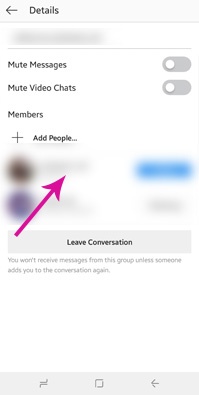
Finally, you can see three points in this section. Click on the three dots and press the unblock option.

In this way, you can unblock two-way accounts.
source » Etros Academy

What is AEO and why is the future of SEO dependent on it? In this article, get a complete and practical understanding of Answer Engine Optimization.

How AI Makes Decisions: A comprehensive and engaging look at machine learning models and how they work in the real world for the general public.

When it comes to creativity, are we talking about Sora or ChatGPT? So for a better understanding, let's compare.

A complete review to understand what the metaverse is? An important topic these days that we are examining from all angles.
Comments (0)